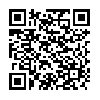Dragon Dictation – Review
App Type: Uncategorized

Our rating: 




By: Nuance Communications
Version #: 1.0.0
Date Released: 2009-12-07
Developer:
Price: 0.00
User Rating:So, if you don’t enjoy typing or you’re not a very good typist, an App call Dragon Dictation by Nuance Communications can take care of that problem for you.
Download Dragon Dictation and open it up. Upon opening the App, you’ll see a red button that says ‘Tap Here and Dictate’. Tap that button and start talking. The App takes what you’re saying and translates it into text. After you’ve finished speaking, hit Done and the App will process what you said. Upon finishing, just like magic, your words will be on a white screen. At the bottom of that screen there is a keyboard icon, a record icon and an arrow icon. You can use these icons to help with your dictation. If there are any mistakes in your text, hit the keyboard icon and it will allow you to make corrections. If you would like to add more text to what you see, hit the record button and repeat the process.
When you are finished, type the arrow icon and you will have three options – send email, send text message or send to clipboard. If you choose ‘send text message’, it opens your text messaging feature on the iPhone. In the area you would normally type a message, double tap and your text will appear – very cool.
I used Dragon Dictation to do this review and it was about 90% accurate. Having used it for other things – texting as well – I’ve found that if the background noise is nonexistent, it will be 99% accurate. All in all, Dragon Dictation is a great way for those of us – who are not very good typists – to actually enjoy taking notes or texting. Did I mention the best feature of all? It’s FREE in the App Store.
Quick Take
Value:great
Would I Buy Again:yes its free
Learning Curve:easy
Who Is It For:anyone who needs to take notes and hates typing
What I Like:ease of use
Final Statement:works great ,a useful and fun app