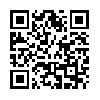EasyWriter – Review
App Type: Uncategorized

Our rating: 




By: Wellbeyond Inc.
Version #: 1.0
Date Released: 2008-10-29
Developer:
Price: 0.00
User Rating:Yet another edition to the "type an e-mail while holding the iPhone in landscape mode", easy writer is a decent option for improving the speed and accuracy of writing your e-mails for two reasons. First, it’s free and that’s always a good thing. Second, it’s the first implementation, at least that I’ve seen, effectively using the iPhone’s multi-touch functionality in order to change the font size. "Pinch in" and the letters get smaller. "Stretched out" in the letters get larger. It’s an excellent way to make reading on the iPhone even easier and is something I hope to see implemented in every application that involves sending text.
Yes, there are more full-featured applications in this group but this is certainly a good option if you want a free application landscape e-mailing.
Quick Take
Value: High
Would I Buy Again: Sure
Learning Curve: Low
Who Is It For: iPhone users who… email
What I Like: Works well, priced well, pinch and zoom is great
What I Don’t: Nothing
Final Statement: Good, simple app for landscape email funcitonality
HIGHLIGHTS
* Wide keyboard increases your speed and accuracy.
* Text is always saved even during interruptions or power loss.
* Maximizes vertical space in landscape mode.
* Reduce font size by Pinching to show more text.
* Increase font size by Zooming to see text more easily.
* Supports "&" and international characters sets (é,ß,ç,ø,ñ,ô and more)
REPLY TIPTo reply to a message:1. Start in Mail and initiate the reply.2. Click the Home button.3. Open EasyWriter and enter your message.4. Press "Send to Mail" and the text will appear in the reply you started in Mail.
EasyWriter, Saxorama, and the EasyWriter logo are trademarks of Sax Software Corp.
O U R T A K E . . .