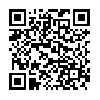Instant Queue Add for Netflix – Review
App Type: Uncategorized

Our rating: 




By: Instant Queue Add for Netflix
Version #: 3
Date Released: 2008-10-14
Developer: Adrian Cockcroft
Price: 0.99
User Rating:The second Netflix app we’ll look at in our series of Netflix application reviews is Instant Queue Add For Netflix. From the very beginning, this feels like a more substantial application than retro Netflix, the application we reviewed yesterday.
Upon loading the application the first time, you’re asked to sign into your Netflix account and give approval to access it remotely. This is a simple one-time operation that took only a few seconds. After that, whenever you start the application it spends a few seconds syncing with your queue and then presents you with a "welcome page" that offers "top instant choices. Scrolling down the page a little bit you get to "new choices this week". Having any movie title brings up an image and a brief description. A plus symbol in the upper right-hand side allows you to add it to your instant queue immediately. This provides a nice way to quickly add something to your queue without having to spend too much time.
The search button in the upper right-hand portion of the application window opens up a search window in which you can either add a movie title and hit "search" or show your current "instant queue". I
A button in the upper left-hand side of the first screen simply opens up information regarding the account to which you are logged in and the opportunity to logout.
From the perspective of quickly looking through currently available movies and television programs for addition to your instant queue this is a good, easy to use application.
I’m not quite sure why they chose to build an app that ONLY deals wih your instant queue,however. It is, in my opinion, an odd choice and I think it is a serious flaw in an otherwise excellent application.
Were it not had his final point I would likely read this application far higher than I am. Unfortunately lack of access to your current queue is a serious omission.
Quick Take
Value: Low- I’m not spending a penny on an app that does only half of what it should
Would I Buy Again: No. I want it all and the inability to see your current queue kills this for me
Learning Curve: Low. Very well designed.
Who is it for: Netflix fans
What I like: Nicely designed. Immediately throws suggestions for movies and videos at you. Simple to add to you queue.
What I Don’t: Lack of current queue access
Final Statement: Nice app but I’ll keep looking
New in V3: Instant Queue support, it takes longer to load so the app shows a popup at start. Movies that are already in queue show title text in grey, can be swiped to delete (standard iPhone list UI style). Search popup shows queue view option. Edit queue allows re-ordering and delete of queue items." More like this "for in-queue items in any list.
New in V2: Search for movies that are available for instant watch. After adding a movie, a" more like this "option pulls up a list of similar movies that are available for instant watch.
Instant Queue Add for Netflix uses big fonts and full screen box shots for maximum ease of use. It starts up by listing the Top20 this week and new choices in the last week. You must sign into a Netflix account before you can search or add movies.
Note that this app is focused on instant watching. There are other apps that provide DVD queue based features. Please leave comments at millicomputer.com or in app store reviews to indicate what you would like in the next version.
If you have a Netflix ready device from Roku, Samsung, LG, TiVo or an Xbox 360 connected to your TV then you need a quick way to find new movies to watch. You won't have to go and get a computer, or try to navigate the full Netflix website on your iPhone. Instant Queue Add for Netflix loads in a few seconds, lets you view high resolution box shots and the description for each title, and with one touch adds it to your instant queue. A few seconds later it will appear on your TV.
Instant Queue Add for Netflix uses the official Netflix API, and safe and secure OAuth standard authentication, so your Netflix password is entered directly into the Netflix site, and is not seen by the application. A digitally signed token is saved on your iPhone so you only have to login once. You can see which account is authenticated and login/logout at any time. If you have a profile based sub-account, you can browse the movies, but you cannot add movies since you do not have an instant queue.
Instant Queue Add for Netflix is produced by" Millicomputer.com ", and conforms to the Netflix API and Developer guidelines for references to the Netflix brand.
O U R T A K E . . .