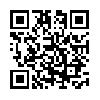Skyfire – Review
App Type: Uncategorized

Our rating: 




By: Skyfire
Version #: 2
Date Released: 2010-11-03
Developer:
Price: 2.99
User Rating:Since day one of the Apple’s iPhone announcement there are have complains and discussion about the lack of support for Adobe Flash. As time has gone on Apple has made it clear that it is not interested in supporting the popular plugin on the iOS devices and so most people have given up hope for a flash compatible browser on their iPhones. Since this all started many large online video sites have made the effort to become compatible with the iOS devices with support for HTML mp4 streaming. For the most part this has lessened the problem, but there are still many more sites that still use flash only video players which inhibits the ability of the iPhone to enjoy this content.
Enter Skyfire, the iPhone browser that aims to solve this problem with a server side transcoder that will stream the flash videos to your phone in mp4, allowing access to "the other half" of the internet’s video content. Skyfire does this by examining the page and looking for flash video. When it finds the videos it offers a button at the bottom that will start the streaming. The conversion is all done on Skyfire’s server so the wait time is minimal. The video quality is based on whether you are on 3G or WiFi. The browser also supports multiple videos on a page. In my tests I found the transcoder to work fairly well, thought it failed to find videos on some of the sites I test. Skyfire is a work in progress and a future update may improve the parsing engine of this browser.
As a browser Skyfire works remarkably well. Its interface is simple and effective, and it offers several nice features that improve on its Safari base. Skyfire has a gear button in the top bar that will allow you to load pages as an iphone or as a desktop Safari for those sites that offer different page styles for mobile browsers. Sometimes these mobile sites don’t offer all the features of the desktop version, and Skyfire allows you to load the desktop version is a flip of a switch. Skyfire also has a privacy mode, which will not save page history or cookies. This can come in handy if you are logging into sites from a friend’s iPhone and want an extra layer of security. Skyfire also has a start page that highlights many of the sites that Skyfire transcoding works with.
Skyfire is far from a perfect product and as expected isn’t always able to spot a video implementation for every site since sites can utilize so many ways of serving video. In spite of this Skyfire is an exceptional browser and does offer a large amount of flash based video content that has been previously unavailable on the iPhone. Skyfire generated so much buzz when it was released that the developer has to pull the app due to server overload. The app has been made available sporadically since then, so keep an eye on the app store and see if you can snag it, and start watching all those flash videos you have been itching to see.
Quick Take
Value:HIgh.
Would I Buy Again:Yep.
Learning Curve:Easy.
Who Is It For:Those who want to watch videos that are not avaible in iOS comptatible formats.
What I Like:Great browser features, flash transcoding works well with minimal wait.
What I Don't Like:Skyfire doesn't always see videos on a page, doesn't work with every flash video site.
Final Statement:Need to watch flash video content? Skyfire is the only borwser for the iOS that can do the trick.
Skyfire’s award winning technology already enables Flash content for millions of mobile users and is finally available on the iPhone. Our cloud computing platform translates videos from Flash into an iPhone-friendly format. We unlock millions of Flash videos for you that otherwise would not play on your iPhone or iPod Touch. It’s a bit of engineering magic. Over 100,000 web sites supported, with more added every day.
"As for actually watching Flash videos, it couldn't be easier -- once you've navigated to a page embedded with a video, a popup window will appear and you're good to go." - Engadget
Screenshots
Article By Nathan Kline
Nathan has been an avid Apple user and advocate since the days of the Apple ][. He has always sought to find new ways to make use of technology to assist his daily life. As a paramedic in southern California Nathan brings his familiarity with technology to the field, and at whatsoniphone.com he brings his critical thinking to he analysis of apps and news. You has also written app reviews for the mobile app site Smokinapps.com.
nathan-kline has written 110 awesome app reviews.