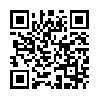Strip Designer – Review
App Type: Uncategorized

Our rating: 




By: Strip Designer
Version #: 1.2 (iPhone OS 3.0 Tested)
Date Released: 2009-08-28
Developer: Jens Egeblad
Price: 2.99
User Rating:Strip Designer is a good app if you’re an aspiring cartoonist on the go. Combined with a drawing program, you can feed your inner artist and create a comic on your iPod touch or iPhone and transmit it to somewhere else easily.
The app begins by having the user select the type of page layout they want (up to four panels). The user can then tap each panel to add a particular photo from the Photo Library or can even put in a map (which I find to be an odd feature).
The photo within any panel can be moved or zoomed in or out. Keep in mind you could also use one of the many drawing apps available and just save those images to the Photo Library before use in this app.
Once each panel is completed, the user can then use a variety of toolbars to add word balloons and text as well as alter the background and border colors.
Once done, the comic strip can be shared in a variety of ways. It can be saved as a jpeg of normal or high resolution as well as a PDF. From there, it can be e-mailed or shared on Facebook, Flickr, or Twitter. It can also be copied into the clipboard to move to another app.
My only complaint about the app is that strips are limited to four panels. If Scott Adams decided to start making Dilbert on his iPhone, he’d need an eight-panel option for his Sunday strip.
That aside, it’s a pretty good app. Recommended.
Quick Take
Value:Medium-High.
Would I Buy Again:Yes.
Learning Curve:Low to Medium, depending on your artistic ability.
Who Is It For:Comic Strip amateurs.
What I Like:Easy way to make a comic strip with pre-existing graphics.
What I Don't Like:Only limited to four-panel pages.
Final Statement:The Charles M. Schulz for the next generation need only spare three dollars.
O U R T A K E ...