360 Web Browser Review – Sleek, intuitive web browsing
App Type: Uncategorized

Our rating: 




By: Digital Poke
Version #: 4.0.1
Date Released: 2011-08-12
Developer: Digital Poke
Price: 0.99
User Rating:With internet browsing software being more or less monopolised by Microsoft, Mozilla and Google, it’ll take something pretty special to compete against them. Rather than just copy the generic web browser formula, 360 Web Browser tries something different, and does it very well.
Aside from offering the usual web browsing options, 360 revolves around a pair of stylish futuristic option wheels. While they take a little getting used to, you’ll soon find this unique interface intuitive and accessible.
Sliding your finger along the top and bottom of the screen gives you easy access to your bookmarks, other open windows, and a customiseable Notifications page. Since swiping your way through the internet on your iPhone is more convenient than typing, 360 is brilliantly adapted for the iPhone user’s needs.
From what I’ve seen, 360 Web Browser works very fast and is fairly bug free. Despite this, updates for the app are released quite regularly, meaning that the developers are intent on keeping the whole thing running smoothly.
A recent update has added a Firefox sync option, meaning that you won’t have to worry about losing all your precious browsing data. Add to that some versatile downloading options such ass AirPlay support and a handy download manager, and you have one of the most stylish and user-friendly web browsers out there.
Quick Take
Value:High.
Would I Buy Again:Yes.
Learning Curve:Medium - The wheel menus takes some getting used to.
Who Is It For:People looking for a more futuristic web browsing experience.
What I Like:Jam-packed with useful features.
What I Don't Like:Interface akes some getting used to.
Final Statement:A great alternative web browser.
**** Get the most talked about Browser today! Incredibly Insane Amount of Features + Download Manager + Firefox Sync + Media Player at an awesome price tag ****
* - Clip Converter currently supports: Sevenload, MySpace, Dailymotion, Vimeo, Metacafe, MyVideo, Veoh. Head to plugins to know more about how to Convert Videos from their Servers & watch them.
? "360 Web Browser isn't the first Safari alternative for Apple devices, but it is unique for what it offers." - LifeHacker
? "Fully Featured Desktop-Like Browser In Your Pocket" - AppAdvice
? "Power, speed make this browser a worthy replacement for iPhone’s built-in Safari app" - Macworld
? Also Praised & Recommended by ApplicationiPhone, 148Apps, MACNN, Techi, AppModo, SOSiPhone among various others
? 360 Web Browser is the winner of the FWA Awards (mobile).
? Features ?
? FIREFOX SYNC
• Sync 360 with your favorite desktop browser! Your Tabs, Bookmarks & History from Firefox can now be synced to your favorite mobile browser with just one click! No other Browser supports this feature
• Long tap on Sync Bookmarks to reveal the option of importing them to 360 Bookmarks
? DOWNLOAD MANAGER
• You can now download absolutely anything with the New 360 Browser & view all supported content within the app. Downloads happen in background so you can even exit 360 & your download will still be completed
• Multiple downloads are supported with the option to queue
? 360 ARC™ & 360 FS[Full Screen] ARC™
• Arcs built on Prodigy Engine* enables the users to access variety of functions with simplicity.
• Access over 25 features ranging from Adding Bookmark, Search Text, Toggle Full Screen, Navigating Tabs, Plug-ins & more from 360 Arcs™
? CUSTOM MADE THEMES
• Themes are Custom made & will change the entire look of the app including the images, font colors & the tabs style. Choose from 6 Free + 1 Premium
? INTELLIGENT TABBING [DESKTOP STYLE]
• Individually set Tab’s Privacy Mode & Browser Orientation in addition to having default preferences for all of them
• Double tap tabs opens options such as Bookmarking all tabs, Reloading all tabs, Closing all tabs
• Long Tap on Links to access features such as Open in background, Download File, etc
? MEDIA PLAYER
• Introducing the unique Ambience Awareness. Listen to your songs while being aware of your surroundings at the same time
• Make / Listen to your playlist via the inbuilt player. Supports background Music Play
? DROPBOX
• Upload your files to Dropbox
? MULTI-TOUCH GESTURES
• Choose over 20 features that can be mapped to 9 Multi Touch Gestures to define your Style
? BE SOCIAL
• Share on Twitter, Facebook, Digg, Wave & more in a single Tap
? PLUG-INS
• 360 Browser gives you the ability to add & manage the plug-ins according to your needs. Choose from an ever growing list of Plugins including Instapaper, Firebug Lite, Track This, Evernote among several others
? QUICK ACCESS LIST
• Easily maintain & access 5 / 10 Favs / Thumbs of user visited, bookmarked & most famous list
? FULL SCREEN
• Experience True Full Screen, Access every feature of your browser without ever going out of full screen, with the revolutionary 360 Arcs™ & Address Bar Commands
• Customize your Full Screen in whichever way you want
? LONG TAP TO REVEAL MORE
• Themes, History, Bookmarks, Sync, Downloads, Firefox Sync supports Long Tap to reveal advance options
? VARIOUS OTHER FEATURES
• Some of our favorites from over 200+ feature list
-Remember Passwords
-Smart Search
-Magic Bar
-Ad Block
-Hyper-Scroll
-Drag Gesture
-Bookmarks
-Custom Cache
-Search Suggest & Many More
Digital Poke Web Site360 Web Browser | Download Manager and Firefox Sync Support
What's New In Version 4.0.1
• What's New in Version 4.0.1
? Firefox Sync Fix
• What's New in Version 4.0
? Introducing Slide-able Bottom Bar
? File Preview now has Next / Previous option
? Plugins Central gets Robo Form, Open in Meteoric & Safari
? Performance Upgrades
? Stability Upgrades
• What's New in Version 3.1.1
? Google Suggest Crash Fix
• What's New in Version 3.1
? Introducing Magic Bar
? Introducing Plugins Central
? Introducing Pull Webpage Gesture
? Introducing Bookmarks Restore feature via Time Capsule Bookmarks Plugin
? Plugins Central now has over 50+ Plugins
? File Sharing is Back and is Better
? New Multi-Gesture Features - Execute Magic Bar / Toggle Address Bar / Toggle Tabs Bar / Refresh
? Airplay Support for Downloaded files
? Performance Upgrades
?? Your Feedback keeps us rolling, so do leave them below ??
Screenshots
Article By Robert Zak
I'm an up-and-coming freelance writer (or so I like to think) specialising in film, apps and gaming. Aside from writing app reviews on what sometimes feels like a mass scale, I've also contributed work to The Independent and IGN.com, and am on the writing team of the popular Lifestyle blog, WhatCulture.com. Like what you see? Follow me on Twitter @Rob_Zed and get in touch!
robert-zak has written 99 awesome app reviews.






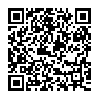
 airplay
airplay 


