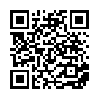Bing – Review
App Type: Uncategorized

Our rating: 




By: Microsoft Corporation
Version #: 1.0
Date Released: 2009-12-16
Developer:
Price: 0.00
User Rating:Whats your search engine of choice? Are you like most and use the iPhones default search engine? Do you feel like you haven’t a choice?
Its hard for me to go out on a limb and say one search is greater or better then another. I think all in all it’s about how they attract users, what those users feel comfortable with, the way things work, and the results they are offer. I’ve never just stuck to one, especially when it comes to my iPod Touch, Mac, or Windows based machine. I’m always bouncing around and as for Bing! for iPhone I think the features built into this application are great. The features alone, if your willing, are reason enough to at least try this App.
When you launch Bing! for iPhone you are presented with a search field and background image. The image is just like the one on the Bing! web search site. Bing! for iPhone can be used in either Landscape or portrait mode and like most search applications, the search bar is represented along the majority of the top. In that search box you can tap the little Magnifying glass and change what your searching for. The options that pop up in the drop down list are: Web, Images, News, Maps, & Businesses.
To the right of the address bar there is a Microphone. If you tap it Bing! for iPhone starts listening. When you are done talking, click on the Start Thinking Button, or Cancel if you changed your mind. Search by voice is a popular growing trend in search apps, and you wont find it unique to Bing! for iPhone either. Although its important for me to say they seem to work better or worse for certain people. Bing! for iPhone & Google’s app both work great for me, but my wife on the other hand runs into problems on Google’s voice search. I’ve not been sure to why this is, I think it might have to do with her voice being a higher pitch then mine, since her pronunciation is better than mine and I have no problems with voice search.
On the bottom from left to right you will see a person like figure (Bookmarks & History), Arrows pointing left and right (Back & Forward), A little 2×3 rectangle (it takes the floating box over the image and show or hides it, (This icon also brings up little hot spots on the images that link to tons of neat stuff, or trivia), and last a little gear like icon (Settings).
I felt like this App reminded me very much of its bigger brother, and yes you can easily expect to get the same results found there. Bing! for iPhone does have a built in browser so that you can quickly get in and back from your search results. This light browser is shockingly or at least for me rather stable. At anytime within your result you can tap the little arrow pointing up icon which will present you will options to Email (link not full page), Copy URL, Bookmark, & cancel.
The settings option is were you will find: Search (Think parent control, private search), Location (finding your location), Display (Screen Lock, Units), Voice (want to here a beep on voice activation?), and all the various About Bing options.
Overall, I think Microsoft did a nice job with this app, and I will be leaving it on my iPhone for searching along side the existing Google one.
Quick Take
Value:High.
Would I Buy Again:Yes.
Learning Curve:None.
Who Is It For:Bing! users, people looking for change from Google.
What I Like:Voice search, & Suggest search.
What I Don't Like:I would rather jump into Safari from the search instead of their own browser.
Final Statement:Bing! for iPhone is a wonderful little app. If your looking for voice search this app rocks it out.