Apple WWDC Keynote Live Blog!

12:03 PM – Thank you everyone for following our Live Blog, be sure to check back, we will have all the latest news on all the amazing things announced today!
12:01 PM –
I’m really glad you liked that. You’ll begin to see it on TV beginning this evening. Those words mean a great deal to us and I hope they mean a lot to you as well. Have a great conference, enjoy the week. Thank you! –
Tim Cook
12:00 PM – Commercial to show how much they care about Made by Apple in California!
12:00 PM – Tim Cook:
I’d like to close this morning with a reminder. Our goal at Apple is to make amazing products that our customers love. Really great products that enrich people’s lives. The words you saw at the beginning of the show are more than just words to us. They’re the values we live by. They drive us. You see them reflected in our products over the years and just as much in the products this morning. You’ll continue to see this in the products we do in the future.
11:59 AM – “We are incredibly proud of all of these products. They are great examples of what Apple does best. I’d like to thank everyone at Apple that worked so hard to create them.”

11:58 AM – Tim Cook back on stage
11:57 AM – Supports iPhone 4 or later, iPad 2 or later, iPad mini and 5th-generation iPod touch.
11:56 AM – iPad beta coming in next few weeks. Final release coming this fall.
11:56 AM – iOS 7 is available in Beta to developers today.
11:56 AM – A whole bunch of new features

11:56 AM – Ad supported however ad-free for iTunes Match subscribers. Starting in U.S., adding more countries over time.
11:55 AM – Built into iOS 7, works on iPhone, iPad, iPod Touch, built into Mac and AppleTV.
11:55 AM – You can buy songs directly from the Radio.
11:54 AM – Skip to next song. Create own stations based on songs or stations. Hundreds of stations based on genre.
11:52 AM – Once you have a station you love, you can share with a friend or create a new station based on the artist or song.
11:52 AM – iTunes Radio


11:47 AM – iOS in the Car: 95% of new cars have implemented music and control from an iOS device.
11:46 AM – iCloud Photo sharing
11:45 AM – Photo sharing
11:43 AM – New Photos App
11:42 AM – Still Demo of new iOS 7 features
11:41 AM – Camera app: Swipe from video camera to photo, video, panoramic, to square.
11:41 AM – No need to “bump” phones
11:40 AM – Now for AirDrop, share with the people that are right around you.
11:39 AM – iCloud Tabs
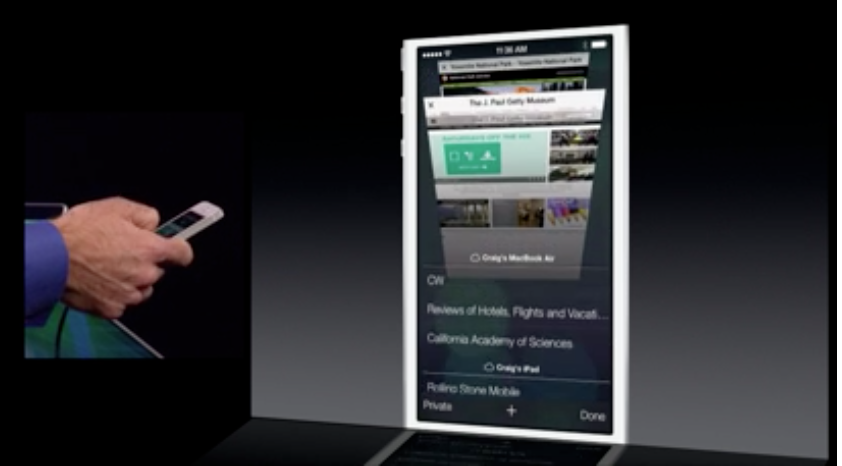
11:38 AM – Shared links from those you follow on Twitter, just like OS X Mavericks

11:36 AM – Talking about Safari for iOS
11:35 AM – Apps will now get updated in the background. Adapts to network conditions. Coalesces updates across multiple applications to let apps take advantage of updates together.
11:35 AM – iOS 7 notices your patterns of use to keep frequently used apps up to date. If you use an app only in the morning or at night, apps get cycles so they’re up to date when you use them.
11:34 AM – In iOS 7, multitasking for all apps with great battery life.
11:33 AM – Control center: Swipe up from the bottom, change Wi-FI, Bluetooth, brightness, volume, AirPlay, flashlight, change a song. Available from anywhere including lock screen.
11:33 AM – Installing iOS 7 is like getting a brand new phone!
11:32 AM – Steve Wozniak is there!
11:30 AM – Messages update
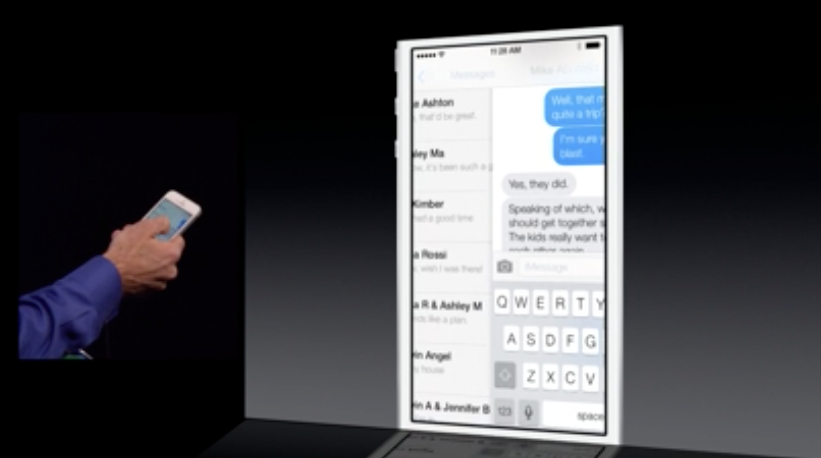
11:30 AM – Looking at Calendar.
11:28 AM – Looking at the weather App

11:27 AM – Live iOS 7 Demo
11:26 AM – Game Center redesigned — “we completely ran out of green felt”.

11:25 AM – Craig is back to talk about iOS 7
11:25 AM – He is sure we will love iOS 7
11:24 AM – Tim Cook is Back.
11:24 AM – “We see iOS 7 as defining a whole new direction, and in many ways, a beginning.”
11:22 AM – Interface where design takes front seat.
11:21 AM – iOS 7 is a clear representation of these goals. It has a whole new structure that is coherent and applied across the entire system.

11:20 AM – Jony Ive: I think there is a profound and enduring beauty in simplicity. In clarity. In efficiency. True simplicity is derived from so much more than the absence of clutter and ornamentation. It’s about bringing order to complexity.
11:20 AM – It’s the whole thing. The way something works on so many different levels. Ultimately, of course, design defines so much of our experience.
11:19 AM – Video of thinking behind the design!

11:19 AM – iOS 7
11:18 AM – This isn’t just bad for users, but version fragmentation is terrible for developers. If you do the math, you’d find that iOS 6 is the world’s most popular mobile operating system and in second place is a version of Android released in 2010.
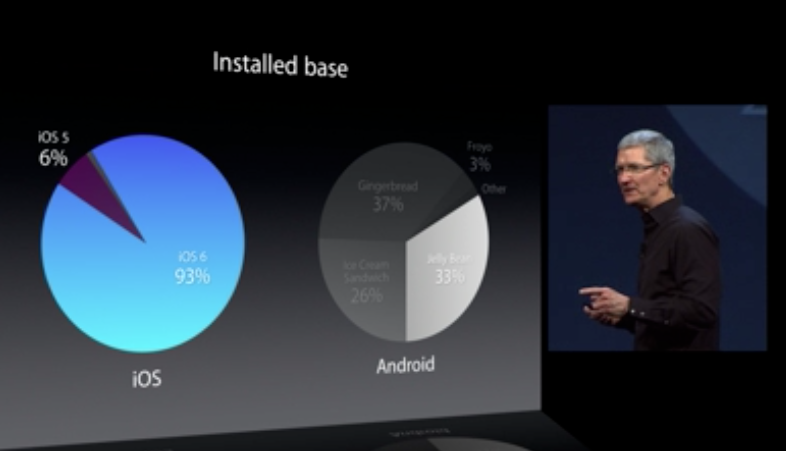
11:17 AM – Android is “a pretty bleak story”. More than a third of Android users are using an OS released in 2010.
11:17 AM – 93% of iOS users are on the latest OS. Stark contrast when compared to Android.

11:16 AM – #1 in customer satisfaction, most important to Apple. iPhone ranked #1 by JD Power 9 times in a row.
11:16 AM – Customer Satisfaction 97%
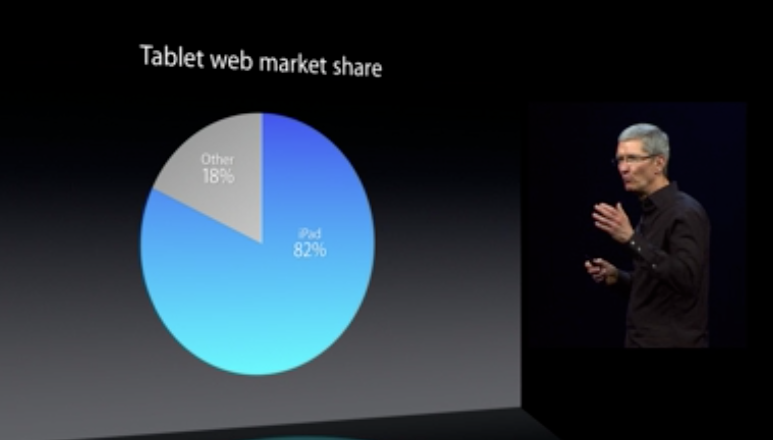
11:13 AM – 82% of tablet internet use comes from iPad
11:13 AM – Phone users spend 50% more time on their phones than Android users use theirs.

11:13 AM – Tim is Back to talk about iOS
11:13 AM – Developer Beta today, everyone else later this year!
11:12 AM – Supporting all browsers!
11:12 AM – Editing a keynote document on Windows 8
11:11 AM – Even works on a Windows Machine, well sort of…lol
11:11 AM – Keynote in a browser

11:10 AM – All happening in a web browser.
11:09 AM – Demo of iWork!
11:08 AM – Even working with MS Office is easy!

11:07 AM – Finally updating iWork for Mac!
11:07 AM – iWork is Pages, Numbers and Keynote. Most powerful productivity apps ever created for a mobile device. Awesome new releases of Mac and iOS iWork suites coming later this year.
11:07 AM – iCloud iWork
11:06 AM – Roger Rosner showing off new iWork.
11:05 AM – Talking about Game Center, and iMessages, 800 billion iMessages sent, 7.4 trillion push notifications.
11:04 AM – iCloud, 300 Million accounts, took Facebook 5 years to do this!
11:04 AM – Tim Cook is Back!
11:03 AM – Available later this year!

11:02 AM – Is only 1/8th the volume of the old generation Mac Pro.
11:02 AM – Supports 4K displays. Multiple streams. 3 4K displays on built-in dual workstation graphics.

11:00 AM – Thunderbolt 2
11:00 AM – Double the CPU performance of the previous generation. 1766MHz DDR3, 60GBps bandwidth memory.
10:59 AM – Like nothing they have ever made before

10:58 AM – I am not normally one to swear but this is great!
10:58 AM – VIDEO! WOW This thing is amazing!
10:57 AM – Our most advanced users want to get their hands on the fastest most expandable Mac we make.
10:56 AM – Sneak Peek
10:56 AM 0 NEW MAC PRO!

10:55 AM – Shipping today!
!0:55 AM – 11″ Starts at $999 for 128GB flash storage. 13″ at 128GB starts at $1099, $100 off.
10:54 AM – New AirPort Base Stations with all-new designs. 4″ square but 6″ high with larger antennas. New AirPort Time Capsule as well.
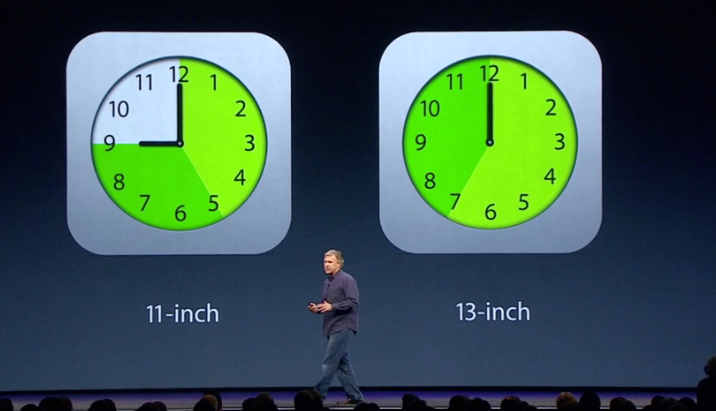
10:53 AM – 11-inch now has 9 hours of battery life, 13″ is 12 hours of battery life.
10:53 AM – Haswell ULT Processor
10:52 AM – All Day Battery!
10:51 AM – MacBook Air
10:50 AM – Phil Schiller coming out to “talk about the Mac”.
10:51 AM – Developer Preview today! Everyone else “This Fall”
10:50 AM – Flash Cards to study from
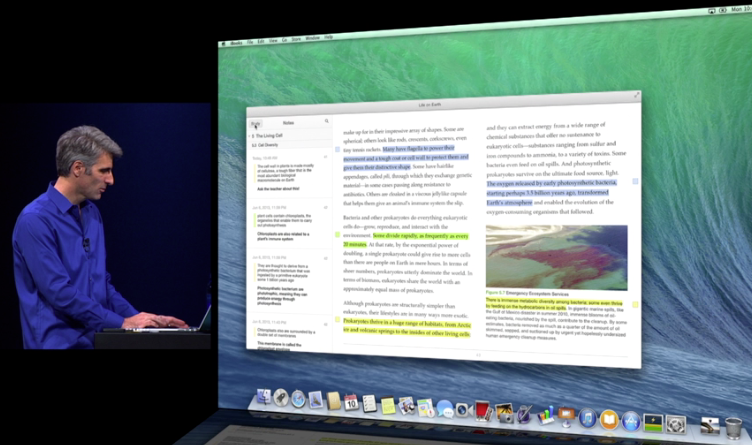
10:49 AM – iBooks great for studying and taking notes directly in the book!
10:48 AM – Still a demo of the new apps
10:46 AM – Wow they are really taking stabs at Skeuomorphism, “Without stitching, the window still sticks right there on the screen. I don’t know how we did it. Engineering.”
10:45 AM – Demo of new apps.

10:45 AM – All iBooks from iOS device on Mac
10:45 AM – Full library of 1.8 million iBooks on the Mac.

10:44 AM – iBOOKS!
10:44 AM – Maps team has been making great improvements and Mac users are going to benefit. Fantastic new Maps app. Street maps, 3D, flyover data, POI, info cards, turn by turn directions.
10:43 AM – Maps App
10:43 AM – Calendar update
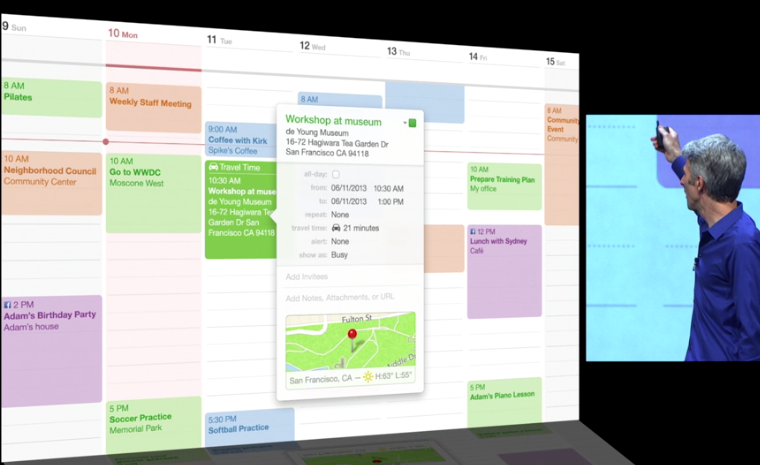
10:43 AM – Background app updating

10:42 AM – Deal with Notifications directly from the Sidebar
10:41 AM – Notifications
10:41 AM – Safari can generate a random password for you.
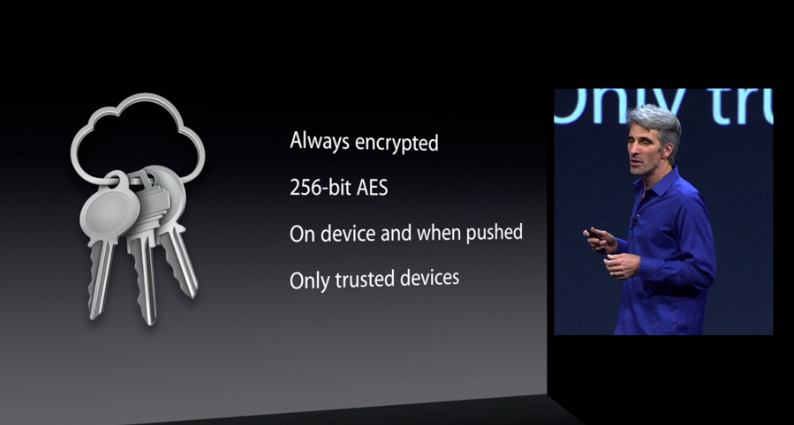
10:40 AM – Introducing iCloud Keychain
10:39 AM – End of Safari demo.
10:38 AM – Still Demo of Safari
10:37 AM – Power management
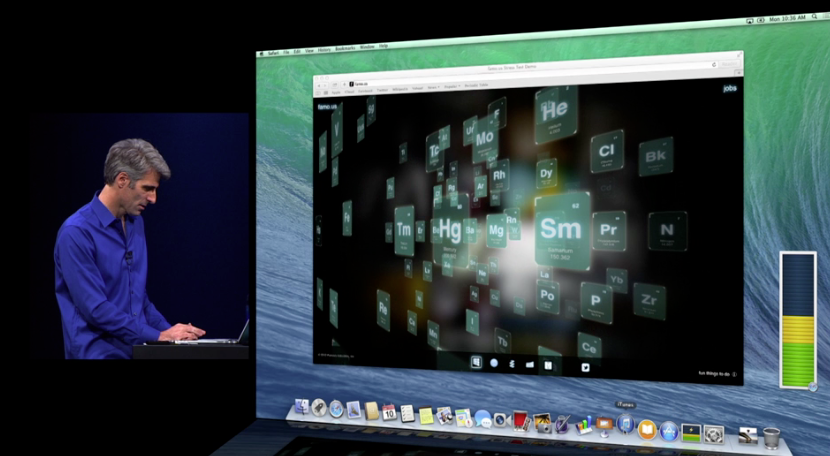
10:36 AM – At least 1 audience member likes speed scrolling 🙂
10:36 AM – Scrolling through mail has never been easier.
10:35 AM – Safari Demo
10:34 AM – Process per tab architecture, shared memory resource cache, additional power savings, way less energy!
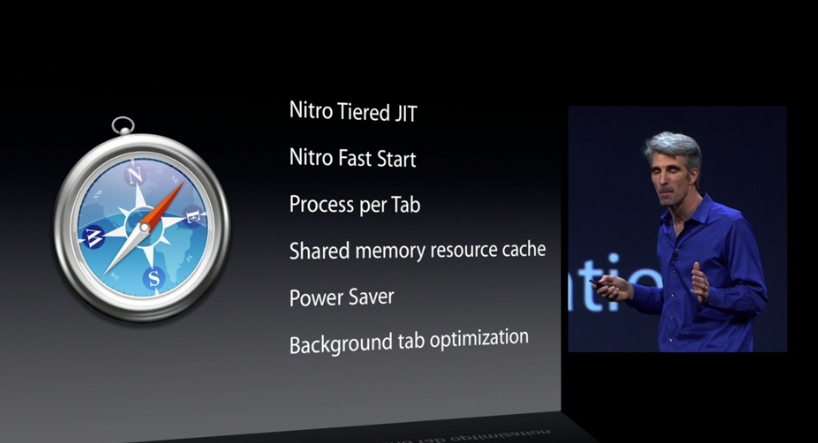
10:34 AM – Great new Side Bar, Shared links.
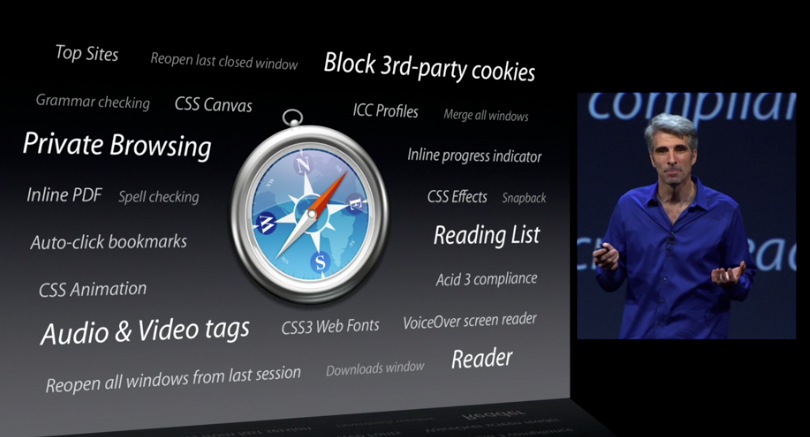
10:33 AM – Safari Update
10:32 AM – Talking about Compressed Memory
10:30 AM – Tools for Power Users

10:29 AM – I have an AppleTV as well. “This is pretty over-the-top.” Can connect to AppleTV and it becomes a full-powered display as well. Dock and menus appear on AppleTV.
10:29 AM – Use Apple TV as additional screen
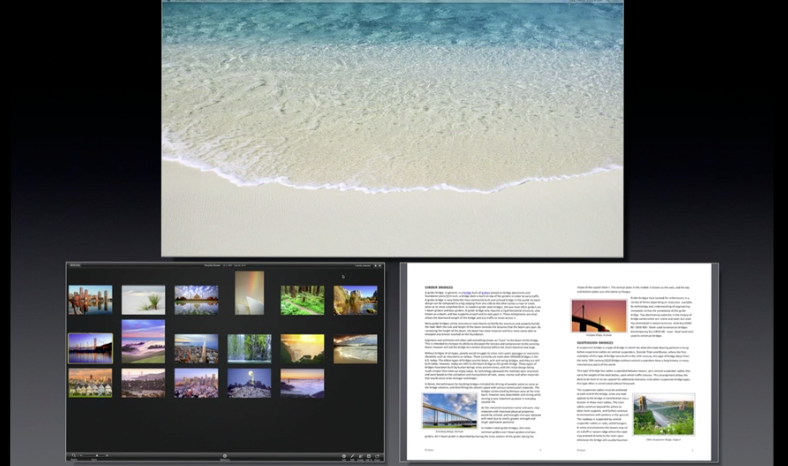
10:29 AM – Mission Control works on both displays
10:28 AM – Multi displays

10:26 AM – Tagging

10:25 AM – DEMO Time, showing new features of OS X Mavericks
10:25 AM – You can get your menus across multiple displays. Your dock across multiple displays. When you take an app full screen, it doesn’t mess with your desktop on the other display.

10:24 AM – Multiple Displays!
10:24 AM – ‘Tags’ — We’re bringing tagging to the Mac. In addition to its location and name, you can tag it. It’ll appear right in the Finder sidebar. You can tag things wherever they are.
10:24 AM – Tagging of documents
10:23 AM – Finder Tabs

10:23 AM – OS X Mavericks!!!!!
10:23 AM – No Just kidding!
10:22 AM – OS X Sea Lion
10:22 AM – “We don’t want to be delayed due to a dwindling supply of cats.”
10:21 AM – The 10th edition!
10:20 AM – Talking OS X
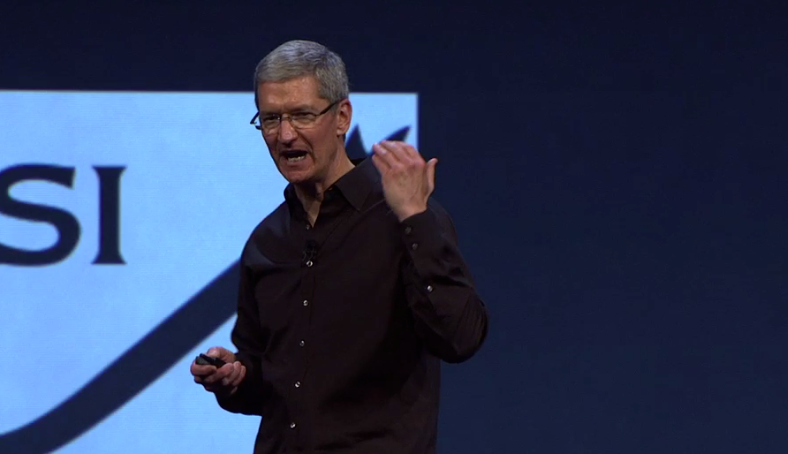
10:19 AM – New iMac is #1 desktop in the U.S. MacBook is the #1 notebook in the U.S.
10:18 AM – 72 Million Macs
10:18 AM – Talk Mac
10:18 AM – Tim Cook is back!
10:17 AM – With iOS Anki App you can control the cars with your iOS Device
10:17 AM – Anki takes out other competing cars
10:17 AM – The cars are using artificial intelligence to race around a track without any direction or input from each other.
10:16 AM – Anki was designed using iOS
10:15 AM – After some starting difficulties Anki is back in action

10:13 AM – Boris introducing Anki Drive
10:12 AM – Anki introduction
10:11 AM – 5 in the last year, 3X more than all competitors combined
10:11 AM – Paid developers 10 Billion Dollars
10:09 AM – Showing video about Apple Berlin Store
10:09 AM – Still talking about Retail Stores.
10:08 AM – 1 million daily visitors, 407 stores in 14 countries.
10:07 AM – Talking about Apple retail stores
10:05 AM – 6 million registered developers with 1.5 million in the past year. WWDC 2013 sold out in 71 seconds.

10:05 AM – Welcome to the Worldwide Developers Conference. You’re going to have an incredible week.
10:04 AM – Tim Cook takes the stage.
!0:03 AM – People are being asked to turn cellphones and other electronic devices off.
10:02 AM – People are slowly taking their seats and getting ready for things to start.
10:00 AM – So what will Apple Announce today? Leave us a comment!
9:58 AM – Music still playing!
9:54 AM – Now would probably be a good time to grab that drink and get comfy, we are about to start the 2013 WWDC Keynote!
9:53 AM – Welcome to our Live Blog!

IT’S FINALLY TIME FOR THE WWDC KEYNOTE!
UPDATE: Very unlike Apple you can watch the Keynote from your Apple TV, if you own a Mac you can also follow the event Online here!
NO NEED TO REFRESH THE PAGE, IT WILL AUTOMATICALLY RELOAD!
Come back at these Times around the globe:
07:00AM – Hawaii
10:00AM – Pacific
11:00AM – Mountain
12:00PM – Central
01:00PM – Eastern
06:00PM – London
07:00PM – Paris
09:00PM – Moscow
02:00AM – Tokyo (October 24th)
Of course you can also check back after the event, we will tell you everything about the keynote then!





 app
app 