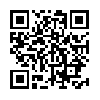Facebook – Review
App Type: Uncategorized

Our rating: 




By: Facebook
Version #:
Date Released: 2010-04-02
Developer:
Price: 0.00
User Rating:There’s no denying it: Facebook has taken the World Wide Web by storm. Currently the largest social networking site, Facebook has revolutionized the way people connect and have fun with one another on the Web. It has become such a ubiquity that one can hardly surf the Web nowadays without coming across a blue ‘Facebook Connect’ button or a ‘Share on Facebook’ link on a Web page.
Be that as it may, the group behind Facebook is apparently not one to rest on its laurels. Facebook is constantly improving its winning platform and finding more ways to enhance the all-important user experience. Want proof? Well, if you have a Facebook account (Who doesn’t?) and an iPhone or an iPod touch, look no further than the latest version of the Facebook iPhone app.
The redesigned Facebook iPhone app, not unlike its previous iterations, is, well, unmistakably Facebook. It employs a familiar color scheme, using the kind of blue that many of us long-time users have come to identify with the social networking site. A more important thing, though, which we may or may not associate with Facebook right away but is fortunately offered by the app, is remarkable ease of use. The app is very user-friendly, taking full advantage of the iPhone’s touch and tilt features in delivering most Facebook functionalities.
Logging in with your Facebook account details is of course necessary, but this will only be required upon launching the app for the first time or when you happen to have logged out at the end of your previous season. When all that’s properly dealt with, you’ll be greeted with a home screen that is a spitting image of the iPhone’s very own home screen or springboard, with icons provided for access to your News Feed, Profile, Friends, and Photos, among others. As a matter of fact, the home interface resembles that of the iPhone even more in that you can also rearrange the icons in the same way you would reconfigure the iPhone’s home screen (by pressing and holding on an icon until the icons start quivering, then relocating icons by dragging each to the desired spot). Moreover, you can add more icons that will serve as shortcuts to your favorite Facebook friends and fan pages by tapping on the plus sign on the upper left corner of the screen.
No doubt the most frequently accessed feature of Facebook, the News Feed is implemented on the iPhone using a vertical layout similar to that seen on the full site. With this iPhone-optimized layout, you can scroll through updates from your Facebook connections as well as ‘like’ or comment on them. You can add your own update by tapping on the field above the feed, labeled "What’s on your mind?" Tapping on the camera button beside that field will of course enable you to upload a picture from your photo roll or take one in-app. However, unlike in the full site, attaching videos (supposedly for 3GS usage) and sharing links are not yet supported. Status updates are currently limited to sweet nothings and photo uploads.
Tapping on the name of a friend on the News Feed will take you to his page, where you can view his Wall, Info, and Photos. Alternatively, you can go back to the home screen and tap the Friends icon to view a list of your friends and subscribed pages. If you see a small telephone icon opposite the name of a friend on the list, this simply means that that friend of yours has also made his contact number available to his Facebook friends, and you can call or text him directly from the app by tapping on the telephone icon. Another related and equally nifty feature is the ability to sync the contacts on your iPhone with information, such as profile pictures and links, from your Facebook Friends. This is particularly useful if you want your iPhone contacts to automatically have their corresponding photos. However, this entails several privacy issues as enabling this feature apparently involves sending your contacts’ phone numbers and email addresses, among others, to Facebook’s servers, so I suggest you be prudent in using this app and at least make sure that your contacts are amenable to this function.
Messaging is another set of features that the redesigned Facebook app is loaded with. You can read and send messages when you access the Inbox icon, as well as chat with your friends using the Chat function, which mimics the iPhone’s own Messaging interface, conversation bubbles and all.
Furthermore, you can RSVP to an upcoming event or find out who among your friends are having their birthdays soon via the Events icon. Full photo album management is also supported, as well as creation and modification of your Facebook Notes.
Having used the latest primary build of the Facebook iPhone app for several months now, I can honestly say that it is nothing short of brilliant, an exercise in excellent iPhone app development and design. It successfully brings the functions most frequently accessed from the regular Facebook site within reach of iPhone users through an interface that is truly and remarkably iPhone-optimized. If you’ve also been using the app and you’re reading this, I bet you’re nodding in agreement right now. If you have a Facebook account (Who doesn’t?) and an iPhone or an iPod touch, and you still haven’t downloaded the app yet, now is the perfect time to do so. You can take my word for it: This is the "appotheosis" of mobile social networking.
Quick Take
Value:High
Would I Buy Again:It's free. But for all its does, if it cost $5, I'd probably not think twice on buying it.
Learning Curve:Low
Who Is It For:People who are hooked on Facebook, meaning everyone.
What I Like:The iPhone springboard-inspired home screen, app-wide landscape mode, and pretty much everything about it.
What I Don't Like:Playing and uploading videos are not supported--yet.
Final Statement:With a feature-rich mobile client such as this, it's no wonder Facebook is king of the World Wide Web.