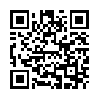Memengo Wallet – Review
App Type: Uncategorized

Our rating: 




By: Memengo, Inc.
Version #: 1.2
Date Released: 2008-08-19
Developer:
Price: 0.99
User Rating:Password and card management apps are a dime a dozen these days. Between my having an iPod touch several months ago and my holding an iPhone now, I’ve encountered and tried a number of these apps and found all of them to be either very expensive or just so-so. Except for one, that is.
Memengo Wallet. A newly released password manager boasting features that make it a cut above the rest. Its major selling point is its ability to be synced over the air with a Memengo account at www.memengo.com. You can have your online backup on an existing account or create one right on the iPhone. Prior to running the app for the first time, I checked out the Web site first, I signed up for an account, and the Web application where I landed looked really neat and loaded really fast I could have sworn it was powered by Google. I then opened the app on my iPhone and used my account details (email address and password) to sync my data from the Web application to my iPhone. As expected, the changes I made on the Web propagated to my mobile device. And just to make sure that full duplex syncing works fine, I made some changes on my iPhone data, did a sync by tapping the circular arrow, checked on the site (on my desktop, since it’s not viewable through mobile Safari "for performance reasons"), and again, as expected, they’re all there.
What I like most about Memengo Wallet though is its clean and very familiar interface. It’s intuitive, and working your way around the app, as in the Web version, is a cinch.
A certain hierarchy is implemented in the app: Wallets, then Folders, then Cards. Create a new wallet by simply tapping the plus sign at the top-right corner, entering a name, and choosing whether to encrypt the wallet. Encrypting your wallet is a security measure that entails adding an encryption key that should only be known to you. This key is separate from your account password and you must enter it every time you access the wallet it corresponds to.
Tap on a wallet to see its folders. You can edit the name and encryption of the current wallet by tapping the center button at the bottom. You can then create, select or edit folders the same way you deal with wallets. Inside a folder, tap the plus sign to create a new card. Now most password managers are content with letting you store credit card and bank account information. Memengo Wallet, on the other hand, has a long list of ‘card’ types. From Web site logins to vehicle info, from social security numbers to free-form notes, you could put practically everything inside your wallets. I noticed one little bug though that I hope to be fixed by a future update; while editing a card, some field labels and corresponding info would randomly disappear, but they appear to be intact upon saving.
Despite its strange name, whose etymology I’m not aware of and which reminds me of an airborne respiratory disease and an exotic reptile at the same time, Memengo Wallet makes it naturally easy to store sensitive information on the iPhone. The companion Web application is also a plus, although it’s unlikely you’ll actually be needing it.
Quick Take
Value: High
Would I Buy Again: Definitely
Learning Curve: Extremely Low
Who Is It For: People who want a robust, syncable password manager
What I Like: Familiar interface, over-the-air syncing
What I Don’t: Minor display bug when editing cards
Final Statement: This one’s definitely a keeper.
Moreover, if you chose so you can also sync the data to memengo.com web site, which will make it possible for you to view/edit your passwords from your work PC, your home Mac and any other computer with a modern web browser. iPhone and Web Site can stay in sync.
FEATURES:- Stores passwords, PIN codes and other hard to remember things
- Encryption for security, AES-256 (256 bit). You get to chose an encryption key - a pass-phrase of your choice that will be required to view your secrets later
- Folders for better organization
- Multiple Wallets allow using different encryption keys for different data
- Secure online backup for peace of mind (optional)
- Backups can be viewed and edited on www.memengo.com for convenience
- Links, phone numbers and addresses can be activated by touch.
O U R T A K E . . .