Manuscript Review – Way to go, but on the good track (NaNoWriMo special review)
App Type: Uncategorized

Our rating: 




By: Black Mana Software
Version #: 1.2.5
Date Released: 2011-10-21
Developer: Black Mana Software
Price: 6.99
User Rating:We are making a batch of reviews of great writing apps for November. Why November? Because NaNoWriMo is going on! What is NaNoWriMo? The National Novel Writing Month! You have a month to write a full novel, and the month is November. And the iPad could be your 2.0 typewriter.
There are very few good writing apps in the App Store. Of course, there are plenty writing apps. But most of them are for occasional writers, just wanting to jot down a few notes or a few pages. Manuscript is not a simple app.
Manuscript is meant for writers, going to write a novel or book. It’s a huge and awesome app. For each project, you add chapters (with a synopsis you can always see in the sidebar, of course!). For each novel, you have a section to keep index cards with your ideas, character development and location settings. You also get a synopsis and pitch sections to go along. Neat, isn’t it?
Of course, if you don’t want to write a book, there is no big point in having these features. But if you do… They are the perfect match for your iPad, turning it into a book churning machine.
If I was to have a complaint about Manuscript, it would be the font selection and size (way too small). The on-page fonts are Times New Roman and Courier… Don’t get me wrong, I like the typewriter look of Courier, but I want a larger font, and currently there is no way to . And in any case, there are a ton of monospaced fonts which look better than Courier (like Inconsolata, which is offered by Daedalus Touch, or any of the huge array of fonts in WriteRoom). Of course, I’m picky. But after all, if you are to write a book you’ll spend a lot of time with your writing.
As for exporting and goodies, you have on-page word count, integrated Google, Wikipedia and Dictionary search and a book reading mode. It is a very neat way of revising your document: remove the ties to writing by letting you only read. Clever, very clever. You can export (on a project-based basis) to Dropbox with a few taps. Not as straightforward as some other apps, but not overly complicated either.
Are you writing a book? Are you part of the NanoWriMo? If you are, Manuscript may be the answer to writing on the go. Give it a try!
Quick Take
Value:High
Would I Buy Again:No
Learning Curve:Medium
Who Is It For:Novel writers
What I Like:The features
What I Don't Like:Font size and selection
Final Statement:A little pricy for what it offers, at least for now
Whether you are writing an entire novel, a short story, or even articles for submission to magazines, Manuscript for iPad takes care of the details and lets you focus on writing. This all-in-one writing app will take you from pitch to a publication ready document, in four easy steps:
1.Pitch - Begin with a several sentences long description of your manuscript’s main idea.
2.Synopsis - Create a longer description that is based on your manuscripts’ major plot developments.
3.Chapter Outline - Create empty chapters and outline them according to your synopsis.
4.With the detail from your pitch, synopsis, and chapter outlines, you begin to write the content of each chapter.
Manuscript for iPad can be used for more than stories and novels. Use it at your next production meeting for brainstorming or story boarding. Keep it handy during meetings for note taking, and use the index card to organize your thoughts and goals.
As you are writing, Manuscript for iPad puts you in control of every aspect of your manuscript, from start to finish
Screenshots
Article By ruben
Ruben Berenguel is finishing his PhD in Mathematics while writing in mostlymaths.net about being a 'geek of all trades'. He also happens to be the senior editor in the What's on iPhone network: any complaints go to him!
ruben has written 174 awesome app reviews.






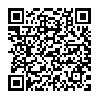
 ipad
ipad 



