OfficeTime Review – Track your time and expenses
App Type: Uncategorized

Our rating: 




By: Stephen Dodd
Version #: 1.2
Date Released: 2011-11-07
Developer: OfficeTime
Price: 7.99
User Rating:Are you a freelance? If you are, I know tracking your working time and work expenses can be a pain in the a**. Knowing how many hours you have billed for a project, how much have you spent on supplies and how much you work each day or week is invaluable information.
We have thoroughly checked the app store… And the best contestant we’ve found is OfficeTime. Why? First, you can try it for free, which is a nice thing to have in such an expensive app. Second, because it is very well thought out. Their self-stated goal is to minimise tapping and menu navigation, and indeed, you will start tracking with just 3 taps if you have your categories set up.
You have projects and then tasks. Projects are used to keep track of who are you working for, and tasks are what you do each hour, along with the set hour rate. Clean and easy, you will know how much you have billed today straight in your home screen. No need to check.
You can even have multiple timers and sync to the desktop version (both for Mac and Windows), although I don’t have it. There is no need for a desktop version: you can export your data in CSV to play with your data as you wish.
Quick Take
Value:High
Would I Buy Again:Maybe
Learning Curve:Low
Who Is It For:Freelancers
What I Like:The range of options and features
What I Don't Like:The huge price
Final Statement:Maybe too expensive... But offers a good deal in features
Effortlessly capture your hours and expenses. Easily track your projects and life. Designed for freelancers and small teams.
Wirelessly sync with OfficeTime for Mac or PC (sold separately) for easy invoicing and much more.
? Pay once. Get for both iPad and iPhone
? Export to Numbers or Excel
? Get cross team reports on your desktop.
? Work with cross platform offices: PC, Mac, iPhone, iPad, iPod Touch
? Track by project and category.
? Run multiple timers
? Rapidly switch tasks
? Time in the background
? Pay no monthly fees
? Work offline. No need for WiFi or 3G
? Guaranteed! 100% refund if it doesn't pay for itself in increased productivity recording. ?
Screenshots
Article By ruben
Ruben Berenguel is finishing his PhD in Mathematics while writing in mostlymaths.net about being a 'geek of all trades'. He also happens to be the senior editor in the What's on iPhone network: any complaints go to him!
ruben has written 174 awesome app reviews.





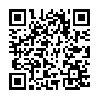
 freelance
freelance 



