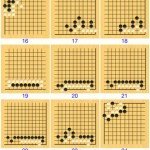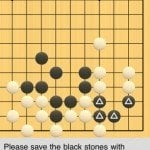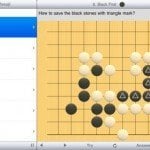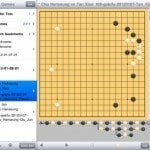EasyGo Review – On its way to be the best Go app in the App Store
App Type: Uncategorized
Our rating: 




By: QiQi Studios
Version #: 1.1
Date Released: 2012-03-01
Developer: QiQi Studios
Price: 11.99
User Rating:I’ve been playing Go (a board game also known as weiqi or baduk) on and off for almost 10 years. In case you don’t know, Go is a board game with very old roots, that can be traced back to at least 3500 years ago, probably a lot more. Very popular in Japan (known as Go or Igo), Korea (baduk) and China (weiqi), it has been slowly spreading among the west during the last 30 years.
It is a very hard game for a computer: harder than chess. In chess, the top computer program is close to beating the world champion, but the top computer program in Go is easily defeated by amateurs. And it’s not for lack of encouragement: there used to be a 1.400.000$ prize for a Go program that can beat a professional player with ease.
EasyGo is another must-have app for intensive go players. Although at first sight EasyGo looks like a close-cousin to SmartGo Kifu, it is not. They share a goal though: analyzing games, exploring variations and solving problems. But they focus on different sets of features, and work very different.
For one, EasyGo allows for seamless importing of problem collections and multiple SGF files, by uncompressing ZIP files. With it you can also create your own problem sets, by typesetting your problem files (for example, from a book you own). It also keeps statistics of problem solving, by the way. Since you can import your own problem collections, you can have a wealth of problems at your fingertips, since the net is full of problem collections to download. And typesetting your own books is faster than it looks, and with a little time investment you will have thousands of go problems in your pocket/purse.
The other strong point of EasyGo is following variations of a game review. As good as SmartGo Kifu is, EasyGo beats it completely in this section, since it offers a line graph to follow variations, like the SGF editor CGoban. For example, EasyGo allows you to use the freely available Kogo’s Joseki dictionary with its miriad variations, and doing the same with SmartGo is not as simple. This makes going forward and backward a breeze, also knowing when and where a deep variation occurs.
This is a universal app, meaning that for the same price you get the iPhone and iPad version: a nice bonus. This app is still in its starting steps, and the developer has a huge list of suggestions in his to-do list, and since its launch some have been already developed. As all these start rolling this will undoubtedly be one of the best Go apps in the App store. For now, it’s “only” a must-have for game analysis and problem collections, which is no small feat in itself. After all, if you play go you have to buy this app.
Quick Take
Value:Huge
Would I Buy Again:Absolutely!
Learning Curve:Very small
Who Is It For:Go players with iDevices
What I Like:The full range of features
What I Don't Like:Some parts of the UI need some more polishing
Final Statement:An incredibly full-featured app
? Practice problems
EasyGo has total 2000+ problems bundled ranging from basics, life and death, tesuji. And the 893 problems on life and death have extensive variations built in to respond to all of your possible moves.
And more variations for the basics and tesuji problems will be added in future versions.
Basics part covers essential go tactics including Atari, double Atari, connection, cut, ko, ladder, oiotoshi, squeeze, wedge, capturing race, and life and death.
? Game record browse/edit/replay
EasyGo is also a SGF editor, supporting most of commonly used SGF FF4 properties, and features a node tree view(appstore unique). You can use EasyGo to record your own games, make your own problems, and switch to problem mode to test at anytime.
? Easy import/Export
2000+ bundled problems are not enough for you? And you have plenty of SGF games/problems at hand, but haven’t found a app for iphone/ipad to import them easily? Then EasyGo is right for you. You can zip all your sgf files and transfer to EasyGo via itunes file sharing. EasyGo will maintain the original folder structures in the zip file. You can also download sgf/zip files from mobile safari right on your idevice and import to EasyGo easily. Mail attachment can also be imported to EasyGo. EasyGo will be installed to handle SGF/ZIP files, and can import files from any mobile app supporting Open-In.
Screenshots
Article By ruben
Ruben Berenguel is finishing his PhD in Mathematics while writing in mostlymaths.net about being a 'geek of all trades'. He also happens to be the senior editor in the What's on iPhone network: any complaints go to him!
ruben has written 174 awesome app reviews.





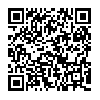
 app
app