Calmighty Review – A stylish calendar app with Facebook integration
App Type: Uncategorized
Our rating: 




By: GTFO Ventures Oy
Version #: 1.07.1
Date Released: 2012-01-08
Developer: GTFO Ventures Oy
Price: 0
User Rating:Beautiful and useful calendaring apps are hard to come by. Before Calmighty the best we had seen was Clockonizer. They both share display of events, by using a clock face to show scheduled items. But similarities disappear as soon as that.
With Calmighty you can add events to your iOS calendars, get them displayed in the clock face. By moving around the clock hand you can move to the future to see more events, and of course you can have event collision. So far, useful and stylish. You can also authorize the app to embed your Facebook events, adding a layer of functionality that is very rarely seen in calendar apps in the app store.
Of course you can also see all your appointments at once in an appointment view and choose between “what’s going on now” to “what is going to be next” views in the main screen. A month view (in fact a 4 week view, not current move view) rounds the app visualisation abilities. Complete, nothing missing.
What I found more interesting in Calmighty the “email” feature. Tap it and you can choose: email busy times or email free times. A quick way to know when you are free or just drop the line to a friend, the email is written in “plain text.” Not a time table, but instead: John is free from 19:55 onwards. This is definitely cool and incredibly useful when you have plenty of appointments and need to schedule even more.
In short: Calmighty is a stylish and useful calendaring app for iOS devices.
Quick Take
Value:High
Would I Buy Again:Free, so yes
Learning Curve:Low
Who Is It For:Productivity geeks
What I Like:Stylish and full featured
What I Don't Like:Nothing
Final Statement:Great calendaring app
FACEBOOK INTEGRATION
- Accept and Maybe cool parties or Decline lame events
- or get all invitations straight to Calmighty
- Share your events on Facebook if you need attention
R*TARD PROOF
- Automatically syncs with iPhone calendar
- Download and start using as default calendar, no hassle!
- Intuitive clock face design facilitates event overviews
- Your next 12 hours always in front of you
"TO BE MENTIONED IN WIRED" FEATURES
- E-mail your available times with push of one button
- Month view always shows the upcoming 4 weeks instead of the current month with past information
Screenshots
Article By ruben
Ruben Berenguel is finishing his PhD in Mathematics while writing in mostlymaths.net about being a 'geek of all trades'. He also happens to be the senior editor in the What's on iPhone network: any complaints go to him!
ruben has written 174 awesome app reviews.






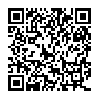
 calendar
calendar 




