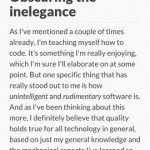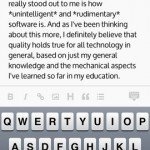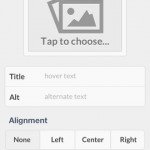Poster Review – Ya dig WordPress?
App Type: Uncategorized

Our rating: 




By: Tom Witkin
Version #: 1.3.2
Date Released: 2012-10-09
Developer: Tom Witkin
Price: 3.99
User Rating:In the realm of blogging, WordPress reigns supreme as the most popular blogging engine for site creation. Many sites, including this one, rely on the WordPress crew’s innovation and attention to detail which has enabled an entire generation of websites to get up and running quickly. One feature that was brought to the WordPress arsenal is XML-RPC.
This jumble of letters basically allows apps to post to WordPress sites. One of the most famous examples is the WordPress iOS app which gives the user power to post and edit from their mobile device. WHile this app is nice, there is plenty of power users that want more. Poster is a WordPress client app which not only a looker in the athletics department, but packs a wide array of nice features.
The design of Poster is one of clean lines, and minimalist interface. Instead of a list of blogs, you have a tray of icons which represent your sites. The default icons can be changed, and I highly recommend that due to the face it can become difficult, if you manage multiple blogs, to tell them apart. Once you have your sites listed you will be taken to a list of posts. You can toggle between posts and pages from the top of the screen. Tapping the plus sign gives you the option to start a blank post, to post with the contents of the clipboard, or post from a Dropbox document. The later is a big improvement from the old method of opening the document somewhere else and then copy/pasting it.
Once you are in the editor, you have options for adding images, or previewing your work. The editor has macros for the convenient Markdown syntax. This means if you are already a fan of creating documents with easy to read markup, you can simple move documents to Poster (perhaps via Dropbox), and the app will generate the HTML necessary. This is a great solution for those who were using Markdown on the web based interface, but were not able to with the iOS app.
Finally, there is the obligatory gear which gives you access to all the meta data for your post. One feature that will either thrill you, or leave you scratching your head is that post slugs can be edited. If you have no idea what post slugs are then don’t worry. For others, it is a vital part of good house keeping and SEO. Categories and tags are all presents as well as custom fields which really shocked me. This allows you to maintain compatibility with many plugins for WordPress that require extra info in custom fields. My only complaint about the editor is that you have no option for where to import your image when uploading from the iOS device. The official WordPress app gives you either top or bottom, but I would have liked to see more flexibility with this app.
As apps like Poster continue to propagate, it makes getting real work down on the iOS more of a possibility and less of a conjecture. Poster is an excellent example of the current bred of iOS apps that are making things eerier to get down. With the cooperation of developers and standards, interoperability between apps is growing every day. Poster has its hooks in Dropbox, TextExpander, and Drafts which means you spend less time awkwardly moving text, and more time creating. Poster is currently $3.99 and if a great buy for anyone that wants to post to WordPress from their iPad or iPhone.
Quick Take
Value:High
Would I Buy Again:Yes
Learning Curve:Moderate
Who Is It For:anyone who uses Wordpress
What I Like:Minimalist design, Markdown support, support for slugs and custom fields.
What I Don't Like:Cant select where to insert image, blog icons are hard to tell apart without changing icon.
Final Statement:More power for your Press!
MAIN FEATURES
+ Dropbox integration - create and publish new posts quickly by selecting text or HTML files from your Dropbox account
+ Markdown support - preview Markdown formatted posts and automatically convert Markdown to HTML when publishing to your blog
IN ADDITION
+ upload images directly to your blog
+ Create new and manage Pages
+ Supports TextExpander Touch snippet expansion
+ Open text or HTML files in Poster from other apps to create a new post
+ Supports post formats
+ Supports custom fields
+ Supports editing post slugs
+ Toggle post comments on and off
+ Assign categories and tags to your posts
+ Share your posts via email or twitter
+ Manage multiple blogs and easily switch between accounts
+ Easily post content from other apps or the web by creating a new post from the contents of your clipboard
** For WordPress.org blogs, WordPress v3.4+ is required.
Screenshots
Article By Nathan Kline
Nathan has been an avid Apple user and advocate since the days of the Apple ][. He has always sought to find new ways to make use of technology to assist his daily life. As a paramedic in southern California Nathan brings his familiarity with technology to the field, and at whatsoniphone.com he brings his critical thinking to he analysis of apps and news. You has also written app reviews for the mobile app site Smokinapps.com.
nathan-kline has written 110 awesome app reviews.




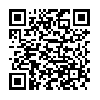
 blog
blog