Scripts Pro Review – For the filmakers
App Type: Uncategorized

Our rating: 




By: Inkless Ideas LLC
Version #: 3.2.1
Date Released: 2012-12-12
Developer: Inkless Ideas LLC
Price: 12.99
User Rating:Aspiring and existing film makers, this one is for you. Very professional and well-done, Scripts Pro allows for neat and tidy handling of written scripts.
Scripts Pro supports a wide range of formats ranging from the very basic .txt to industry standard .celtx and .fdx. Files can be transferred between a computer and your mobile device via dropbox, or iTunes.
To start off, Scripts Pro scores massive points in first impression as well as user interface. I love it when an app keeps things simple and straight to the point where functions are presented to users just the way they are; easy to access without the need to navigate through countless irrelevant menus and tabs. So Scripts Pro scored thanks to the user interface keeping everything neat, tidy and smooth to the eyes.
As far as features are concerned, Scripts Pro does wonders when it comes to formatting. When writing a script, users are able to categorize each individual line into their respective categories such as headers and dialogue. After which, essential formatting functions such as punctuation and letter capitalization is automatically done by the app. This makes it extremely convenient for the scriptwriter to direct his entire focus onto the actual content of his writings, rather than having to waste time and excess effort getting such trivial matters right.
The app picks a soft, woody color scheme to make the entire experience great on the eyes. The wooden platform background gives the app a gentle touch while the yellowish hue serving as background for text makes it easy for scripts to be read. Even if a user has a large number of scripts written, the app provides for a number of ways to sort and arrange them, hence avoiding otherwise unnecessary clutter. Pages of scripts are arranged via scenes, and going through each page creates a familiar flipping animation as seen in eBooks read on iOS devices.
For something so easy to use, Scripts Pro comes with a ton of important functions that will most definitely come in handy for the playwrights who need to jot down their ideas on-the-go. This one gets my recommendation.
Quick Take
Value:High
Would I Buy Again:Yes
Learning Curve:NA
Who Is It For:Playwrights, Scriptwriters, and the like
What I Like:The user interface is easy to handle
What I Don't Like:NA
Final Statement:You might start to find yourself preferring to write on your iPad than on the computer.
Designed for film and television screenwriters to provide industry standard screenplay formatting and powerful editing capabilities in a beautiful interface. Scripts Pro even imports, exports, and preserves your Final Draft 8, Celtx, and formatted Text files from most desktop screenwriting software.
When writing in Scripts Pro you forget about the app all together and are focused entirely on the story. There is no cluttered interface or complex solutions to writing. Scriptwriting in Scripts Pro is just as familiar as writing in your favorite desktop application. You'll be able to take advantage of intuitive features like easy element switching, Tab button, suggestion pop-ups, as well as scene rearranging and more. Your script files stay automatically synced across your devices with iCloud. You can even import and export files with Dropbox, iTunes Transfer, and Email. All these features make Scripts Pro the ultimate screenwriting tool for the iPad, iPhone, and iPod touch.
? Apple's New and Noteworthy ?
? Apple's Top 100 iPhone and iPad Productivity apps ?
? "Beautiful new interface that makes screenwriting a breeze" - AppAdvice.com ?
? "Scripts Pro focuses on the creative process, giving you the space and freedom to unleash your full creative energy onto the page." - iPhone Life Magazine ?
? 'Best Filmmaking Apps' - movieScope Magazine ?
? "Use your iPad to write that Oscar winning script anytime, anywhere with Scripts Pro." - G4TV's Attack of the Show ?
KEY FEATURES:
? INTELLIGENT ELEMENT SELECTION TOOLBAR AND TAB KEY
Quickly switch through elements directly from the toolbar or use the Tab and Return buttons.
? IMPORT AND EXPORT FDX (FINAL DRAFT 8), CELTX, AND TXT FILES
Work seamlessly with your favorite desktop software like Final Draft 8 and Celtx. Your formatting, .fdx notes, font treatments, and index cards will be preserved for the round-trip. You can even work with Movie Magic and Movie Draft using formatted .txt files.
? PDF EXPORT
Share your scripts in PDF format.
? READER / PREVIEW MODE
Read through scripts like you would in iBooks. Check out how many pages you’ve written with accurate page numbering. Use the page navigator to quickly scroll to a specific page.
? iCLOUD SUPPORT
Scripts Pro has iCloud baked in, so your scripts stay up to date across all your iOS devices automatically.
? DROPBOX, iTUNES AND EMAIL TRANSFER
Import and export options include Dropbox, wired, and wireless iTunes transferring, and Email.
? POWERFUL SCRIPT RENDERING ENGINE
Scripts Pro’s robust rendering engine provides blazing fast performance with no lags for working with large scripts.
? SCRIPT VERSION HISTORY
Access all of your scripts from any time and day in the past. It's like having your own personal time machine for scripts!
? POP-UP SUGGESTIONS
Concentrate on writing and without worrying about typing the same names and phrases over and over. With our pop-ups we’ll make it easier on you. Tap and Scripts Pro will automatically fill in Characters, Scene Headings, Transitions, and much more.
? SCENE NAVIGATOR
Jump to, rearrange, and delete scenes for real time scene updates in the script editor.
? BLUETOOTH KEYBOARD SUPPORT
Use your external Bluetooth keyboard to hammer out that award winning script anytime, anywhere.
? AIRPRINT SUPPORT
Wirelessly print your scripts straight from your device.
? UNIVERSAL APP
Scripts Pro is designed for both your iPad and iPhone. No need to purchase two separate versions.
? GREAT SUPPORT
We're here for you. Email us if you have any questions, issues, or just to say Hello - support@scriptsapp.com
Follow us: @scriptsapp
Be a fan: facebook.com/scriptsapp
Website: scriptsapp.com
Blog: scriptsapp.com/blog
Screenshots
Article By Eng Wei Jie
A water polo player from Singapore, Wei Jie devotes most of his time to training. However, when he's not occupied by water training or pushing himself in the gym, expect to see him squinting at his iPhone testing out new apps.
eng-wei-jie has written 308 awesome app reviews.





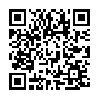
 create
create 


