CarrierEditor allows you to change the carrier logo of your device without making jailbreak
One of the great advantages of jailbreak is the ability to customize our iPhones, and people who don’t do that cannot change at all the iOS aspect. This was true even today, as a new application for OS X called Carrier Editor can help us modify our Carrier Terminal logos without making jailbreak. Carrier logo is the text that tells the mobile operator we use and it can be replaced with another text or a smaller image.
The application is available exclusively for OS X and is useful only for those who own iPhones and iPad tablets, regardless of the model. To modify a carrier logo we should:
- Download CarrierEditor;
- Open the application;
- Press Let’s Get Started;
- Navigate to the iOS Settings application to Settings>General>About, where you look for the Carrier text you enter that number in the right field without writing the name of the mobile operator;
- After entering the Carrier Bundle’s version you must choose your device type and mobile operator.
- Choosing operator will be directed to the menu where you have to choose the carrier logo that you will use. If you have Carrier logos in your computer you can use it from your application, but otherwise you can use those which are provided by developers. After choosing the desired carrier logo, click the Compile Carrier Update button and files will be created on your desktop application showing you there the original bundle carrier and the modified one.
After making the desired Bundle Carrier, open iTunes, and holding down the shift button on the keyboard (for Windows) and Option key (Mac), use the mouse to click on the iTunes Restore feature. After clicking that button, iTunes will open a window where you navigate to your desktop and you select the new Carrier Bundle file with the extension. IPCC, which will be automatically loaded into the terminal. This process does restore device if you follow exactly as described here. If you press the Restore button without a button on the keyboard, immediately disconnect the terminal from the PC to avoid performing a restore.
Resetting the terminal you will have new Carrier Logo displayed and the process will end. I don’t have a Mac available, we could not test the application, so you do so at your own risk.





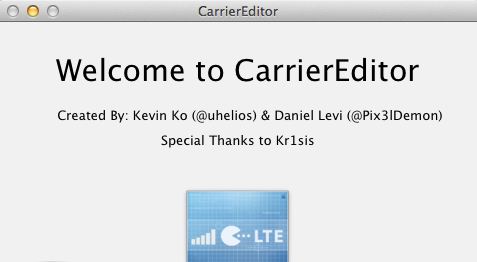
 CarrierEditor
CarrierEditor 