Best apps to control your Computer via iPhone and iPad
Ever wished to run flash on your iPad, to browse some Mac files on the go or to control music on a PC with your iPhone? If you thought this was impossible, you’d be surprised to know that ‘There’s an App for that‘! In fact, there are too many apps for that and here’s a list of the ones which we think are the best.
This is one of the most feature-filled clients out there. Though it is free to download, most of the core features are locked in via an in-app store. JumiMouse makes your device a mouse and JumiFiles helps to browse the data. JumiCam lets you get a live feed of the Webcam and mic while JumiFly attaches an annoying little fly that follows the cursor. JumiAmp and JumiRemotes can be used to control special programs too. The downside is that it can be used with Windows only and heaps to about 33 bucks to unlock all the features.
 Read our reviews of the components of JumiOne and get it from the AppStore (Free).
Read our reviews of the components of JumiOne and get it from the AppStore (Free).
A practical solution for your on-the-go needs. Though not as feature packed as Jumi, it supports both Mac and PC. Control your computer, run applications, edit files and almost anything over Wifi or even 3G. The catch here is that LogMeIn’s premium features require you to have a LogMeIn Pro installed on your device. And getting that, is a 3 monthly ($19.99), 6 monthly ($29.99) or yearly ($39.99) subscription rather than an one time price.
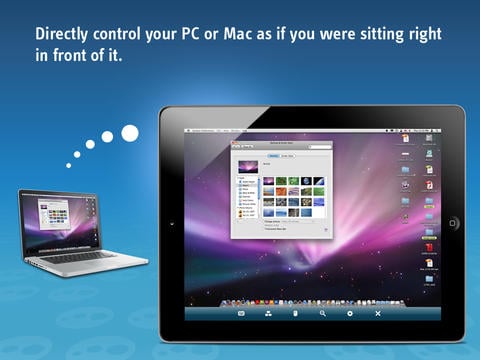 Get Logmein (Free) from the AppStore.
Get Logmein (Free) from the AppStore.
Screens – Control Your Computer Remotely
Praised as the best VNC client ever by many users, Screens provides an excellent user experience. Sleek interface, fluid controls and plenty of handy features make it worth the price. Available as an universal download for $19.99, Screens sports app sync, encrypted connections, support for keyboards, gesture and shortcut controls, AirPlay mirroring and my favorite, on Disconnect actions.
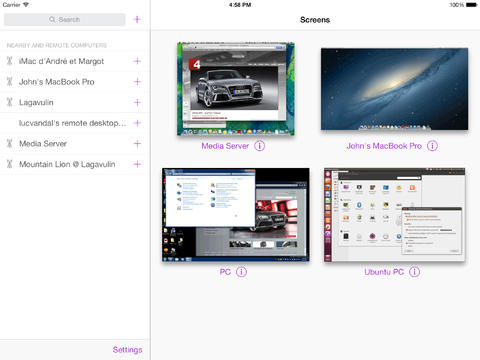 Get Screens – Control Your Computer Remotely ($19.99) from the AppStore.
Get Screens – Control Your Computer Remotely ($19.99) from the AppStore.
This is one of the most awarded apps in the list even bagging a place in ‘Apple’s Top 25 apps for iPad’ of all time. Splashtop provides all the features of other VNC apps but the free app has a catch. It can only connect to devices on the same Wifi netword, which makes it practically useless for on-the-go needs. If you’ve to access your computer remotely over 3G or Wifi, subscribe monthly for $1.99 or yearly for $16.99. In addition, other special Splashtop apps for Windows 8, webcam remote and other software are also available.
 Get Splashtop ($1.99) from the AppStore.
Get Splashtop ($1.99) from the AppStore.
This one is a remote first and then a VNC player. Control the media player, use as a wireless keyboard or mouse, change slides in presentations, monitor your computer and more. In addition to common VNC features, push notifications, spot search, use of hardware buttons, application switcher and easy connect, makes Remote HD unique. Priced at 8 bucks, it is also the most economical among the powerful clients.
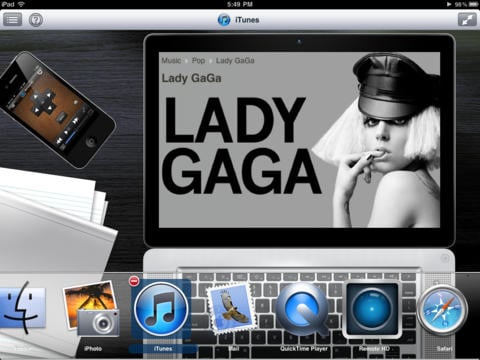 Get Remote HD ($7.99) from the AppStore.
Get Remote HD ($7.99) from the AppStore.
Other similar apps worth mentioning:






 computer
computer 