How can yo restrict access to Control Center from iOS 7 applications
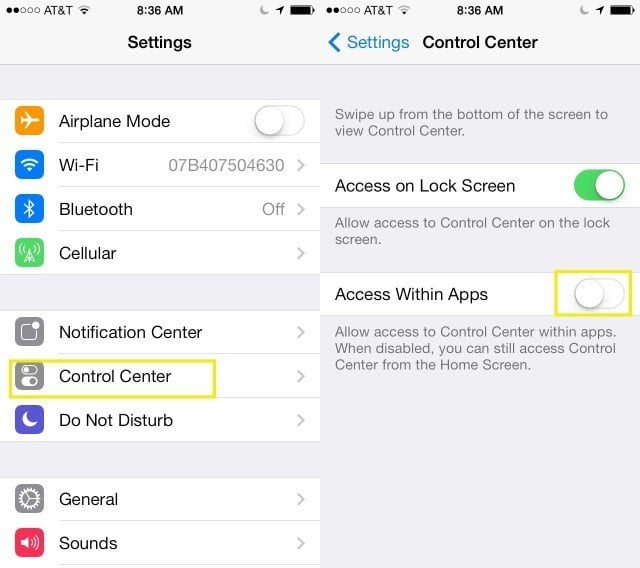
Apple has done a great job with the new Control Center from iOS 7, bringing a much requested feature by users that had access only through various tweaks in Cydia.
Firstly, Control Center, is an interface that can be accessed from any application, also from the LockScreen and Home Screen, with a simple swipe from the bottom of the screen upwards, thus having access to some shortcuts for certain functions of the system, such as Wi- Fi, Bluetooth, airplane mode, music control panel, etc.
However, in certain applications or games accessing the Control Center by mistake can be made very easily, which can give you headaches sometimes.
Thus, to avoid opening the Control Center interface from applications, Apple has implemented in iOS 7 a useful feature, which you can find in the Settings > Control Center section, as “Access Within Apps” that you will have to disable. From now on, the Control Center from iOS 7 will be operated only in LockScreen and Home Screen. Keep an eye on us for more useful information within iOS 7.





 Control Center
Control Center 