Downgrade iOS 7.1 Beta to iOS 7.0.4 on iPhone, iPad and iPod Touch
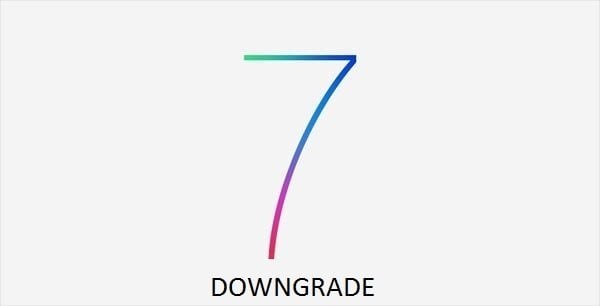
Last week the new iOS 7.1 Beta was launched for applications developers and soon after, we find out that it cannot be used by ordinary users, as happened before with other beta versions.
Apple blocked for the first time the access to a beta version of iOS 7 for those who have not registered their iDevice’s UDID in a developer account, which is why many of you may already have done the update and stayed with the device in its initial state of activation, needing to go back to iOS 7.0.4.
For this reason, below we present a brief tutorial for how to downgrade from iOS 7.1 Beta 1/2 to iOS 7.0.4 on each iPhone, iPad and iPod touch device.
- Make sure you have the latest version of iTunes installed on your computer;
- Download iOS 7.0.4 for your iDevice;
- Close your iDevice and insert it into DFU mode by following this tutorial;
- Open iTunes and hold down the SHIFT (PC) or Option (Mac) button and simultaneously click on the Restore button;
- Select the iOS 7.0.4 downloaded file and click OK;
- After a few minutes, iOS 7.0.4 will install on your iDevice and can be activated without any problem, even if you have an iPhone 4S or iPhone 5 with GEVEY SIM or R-SIM.





 Downgrade iOS 7.0.4
Downgrade iOS 7.0.4 