Facepad – Facebook for iPad Review
App Type: iPad

Our rating: 




By: Loytr Inc
Version #: 1.0
Date Released:
Developer: By Loytr
Price: Free
User Rating:With the enormous growth Facebook is going through, it’s not surprising that developers have been creating apps for people to manage their Facebook experience. Facebook is a lot larger and more complex than Twitter, so there are far less apps created for the latter than there are for Zuckerberg his network.
The most used app is for the iPhone from Facebook themselves. It’s been around for a long time already and it had an update october of last year; this update was not well received. It messed up the user experience for many and created a bloodbath in the AppStore review section for that app.
On the iPad there is nothing from Facebook themselves, but other developers jumped into the huge niche to provide us with different views to manage our profiles, statuses etc. One of these apps is Facepad which was last updated on 29 december 2010.
After starting up you are presented with a login screen for Facebook; enter your credentials and the app will request access to your profile. We ran into bug number one (tested on two devices); the credential screen came back with an error saying it could not assign these credentials. Clicking Allow again worked and got us into the app.
You are greeted with a very clean interface; left the menu, right, in the large content pane, the details. And that’s where the fun comes in; when you click on a link (any link) in the content pane, it’ll put a pane over the first pane showing only the a small slither of the latter so you can get back. A very nice way of tabbed browsing which I really love. However it isn’t completely worked out; swiping the tabbed panes has quite erratic behavior; panes sometimes disappear and the base pane often moves location for no apparent reason. We also had the app crash a number of times while trying to swipe a pane on or off the screen (without crash report). Sometimes clicking links results in a slight ‘wobble’ movement on the right but you need to press it again to get it to open. Quite annoying.
The interface is clean and fast, but sometimes confusing (especially when you run into the above bugs). To me this is trying to make something more interesting just for the sake of it; it surely has not been tested enough. This app can end up quite well if they fix the bugs and quirks (photo upload would be good as well), but for now, I’m sticking with Friendly on my iPad.
We rate this app 2.5 out of 5 stars.
Screenshots
- logo




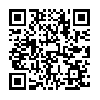
 Social Networking
Social Networking 