Animation Desk™ for iPhone for iphone, ipad Review
App Type: iPhone

Our rating: 




By: Kdan Mobile Software LTD
Version #: 1.2
Date Released:
Developer: By Kdan Mobile Software LTD
Price: $2.99
User Rating:Artists have taken to the iPad as a digital canvas since its release, and there have been some amazing works created with the dozens of apps that have been created for the purpose. Animation Desk has two legs up on the competition in this area. One is that this is more than a painting application.
While you could certainly pain with it and it does a marvelous job of simulating the actual tools, its main purpose is that of an animation studio. The second is that it comes in both an iPad and iPhone flavor. Granted the work space is a b it cramped on the iPhone, an issue we will look at more closely later in the article, but it is refreshing to see a developer work hard to bring this tool to the smaller screen. I’m sure there are times when working on a smaller screen would be more appropriate, or it the only choice at the time. Today we will be looking specifically at the iPhone version, though the features are comparable to the app on the iPad.
First of all I will confess that I am not an artist by any scope of the imagination. I doodle from time to time but this app is way beyond my abilities. When created frames for your animation the app gives you an onion skinning effect showing the previous frame below your work. The canvas itself is very responsive to touch and with a stylus would allow for very fine details to be sketched out.
This really gets to the only downside to an app of this type on a screen this big. The interface controls are neatly tucked away on the sides and while i was able to access them, they are difficult with your fingers. One of the fine stylus tools from makers like Pogo would be a godsend in situations like this. Without a stylus I fear you would be limited to painting only bold large scale animations.
Once you have created your masterpiece you can upload it to Facebook, Youtube, or export it out to your Photos as a video. Another nice export option is to save as a PDF with each frame in a grid of cells. This could be used for quick story board creation. You can also transfer animations from device to device, so if you are working on your iPad and have to move to your iPhone, you can simply send the file over from within the app.
Tools on iOS for getting real work done as starting to poop up more and more as professionals find the portability and ease of use of the iDevices enticing. Animation Desk is another great tool for those interested in creating sketch animations quickly. On the iPad this could be a valuable tool, and while I doubt many will find themselves on the iPhone’s smaller screen working on large projects, I could see it useful for edits and processing files that were initially created on the iPad.
We give this app 4.5 out 5 stars
Screenshots
- logo






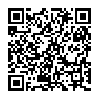
 entertainment
entertainment 
