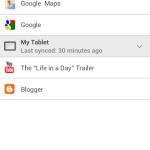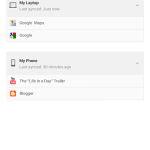Chrome Browser for Android – Review
App Type: Android
Our rating: 




By: Google
Version #:
Date Released:
Developer: Google
Price: free
User Rating:There are an incredible number of Android web browsers available on the Google Play marketplace, and I’ve been on a search since the Android platform first came out years ago to find a proper browser. Now, I’ve finally found one that I would deem worthy: Chrome Browser. I use Google Chrome on my PC, and using Chrome on my Android phone provides for a delightfully similar experience.
The Good
The Google Chrome browser for your Android phone is the best browsing experience Android has to offer. Browsing the web with Chrome is noticeably faster than the standard Android browser app, as well as Dolphin or Firefox. You can sign in with Google to sync your bookmarks from your PC. You can run multiple tabs at once, and switch back and forth between them by just swiping across your screen. The browser automatically syncs your open tabs from your PC to your phone, so if you’re browsing on your PC and then have to leave the house, your latest tabs will be available for you to view on your phone. Awesome.
The Bad
I’ve done everything short of taking a baseball bat to my phone to try and find flaws with the browser. Fortunately, there’s not much to report other than the fact that you can’t move it to your SD card and that it is a minor resource hog, but no more so than other browsers on the market.
The Ugly Truth
Google Chrome for Android is the perfect pairing for your PC’s Chrome browser. Syncing bookmarks and open tabs is painless, and so far (after over a month of use), I haven’t had any crashes. There is no way that I would ever even consider going back to my old browser, as Google Chrome is the perfect browsing experience for Android phones.
Quick Take
Value:High.
Would I Buy Again:N/A
Learning Curve:N/A
Who Is It For:Users that do a lot of mobile browsing.
What I Like:Very fast, and ability to sync open tabs and bookmarks.
What I Don't Like:Cannot “Move to SD Card”
Final Statement:Google Chrome is hands-down the best browsing app on the marketplace, and Google continues to update it to improve speed and performance for the less powerful Android devices.
Search fast
• Search and navigate fast, directly from the same box. Choose from results that appear as you type.
• Browse faster with accelerated page loading, scrolling and zooming.
Simple, intuitive experience
• Open and quickly switch between an unlimited number of browser tabs. On your phone, flip through tabs the way you would fan a deck of cards. On your tablet, swipe from edge to edge to switch tabs.
Sign in
• Sign in to the Chrome web browser to sync your open tabs, bookmarks, and omnibox data from your computer to your phone or tablet. Pick up right where you left off.
• Send pages from Chrome on your computer to Chrome on your phone or tablet with one click and read them on the go, even when you’re offline.
Privacy
• Browse privately in Incognito mode.






 browser
browser