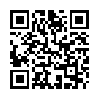Remember The Milk – Review
App Type: Uncategorized

Our rating: 




By: Remember The Milk
Version #: 1.0.2
Date Released: 2008-11-13
Developer:
Price: 0.00
User Rating:As a student, I am constantly planning my life around my assignments, tests, and meetings related to my course work. As a result, I’ve relied on two services: Google Calendar and Remember The Milk. For the uninitiated, Remember the Milk is a web-based task management service focused on customizing your contexts in whatever form you prefer. For example, if you like folders, you can set up lists. If you like tags, you can set those up too. If you prefer location contacts, you’re covered as well. The draw to RTM is that all the tools are given to you to make your own productivity system. I’ve used it heavily and it has helped me make my last academic term the most successful I’ve ever had. Without it, I’m sure I would have missed some meeting or due date.
My biggest issue with RTM was that I couldn’t conveniently access my tasks on my iPhone. While their web-site is fantastic (and won an Apple Web App Design Award a few years back), I ran into some problems which were attributable to the mobile safari platform itself. I was pining for a native app to manage my tasks. I purchases ToDo from Appigo and found it serviceable for the most part, I did have a few issues with it. The main one was its inability to support smart lists, which I depended on to keep my tasks in context. I used it reluctantly and was happy enough with its sync feature.
However, once Remember the Milk released their own native app, I dove in head first. I realize that RTM has been in the app store for well over 7 months. That said, it deserves a thorough once-over for people who are looking for an alternative to other popular solutions like Toodledo and Things. The main draw with RTM is both its simplicity and its customizability. While other task management systems focus on GTD contexts or locations, RTM gives you the option to use any organization system you want. I am a big fan of lists, mainly because it allows me to set up tasks for individual classes. That said, this could easily be achieved using tags or even locations (i.e., classroom numbers). While this may seem like the user is presented with too much choice, once you decide how you want to organize your tasks, they are presented in a simple and elegant matter. You won’t be spending any time grappling with menus or settings to make your task list work for you. Just put in your tasks the way you want and you won’t have to think of it again. Another draw is the ability to have others email your tasks to your inbox. This feature is somewhat like Zenbe Lists (look for a review coming soon) where users given a link to a list can add tasks to that list using a very elegant web interface.
The app itself may seem straightforward, but there’s a lot of features packed in. Once you’re all set up and synced, You’re shown what’s due today. Furthermore, items that are overdue will be displayed with their due dates in red. Priorities of the tasks are presented in coloured icons to the left of the task name, giving you a quick glance at what you should be focusing on first. Simply swipe to complete a task, or hit edit to batch complete or postpone tasks. If you want, you can also view completed tasks using the controls on the bottom. Adding tasks is also very simple. The application tries to fill in as many details as it can given the context from which you add the task. For example, if I’m viewing tasks due today and I try to add a task, the app will auto-fill the due date to today. It seems small, but we all know how important saving taps can be. Similar views include "Tomorrow" and "This Week". Both of these give you the option of looking ahead which can be critical if you don’t like big deadlines sneaking up on you.
One of the biggest features of RTM is the GPS integration. The Locations view allows you to view and add/edit the locations you currently have tasks for. Simply hit edit and then "+" to search for a new location. Once added, you can easily associate tasks with location. Once you’ve done that, visiting the "Nearby" view shows you all the tasks you have yet to complete nearby. The benefit you get out of this feature is directly proportional to your creativity in setting up your locations. For example, if you’re at work, you don’t want to be nagged about the garbage you forgot to take out this morning. That said, when you’re at home, you don’t want to be reminded about the marketing report that’s due tomorrow either. This allows you to tackle tasks that make sense given where you’re currently located. It’s a true gem of a feature that you have to try.
While the above features are great, I mainly organize my tasks through lists. To set up a list, hit "Edit" and then "+". From there, any tasks you add within the list will automatically be added to that list. This lets you formally organize your tasks and browse them as though you were navigating through different folders. This kind of organization works really well for school work given that each class has a set of deadlines that is usually given to you at the beginning of a term. Simply take your due dates and plug them into each class list and you’ll never fall behind again. What’s most important about lists is the ability to add "Smart Lists". This is, in my opinion, the killer feature of Remember the Milk that makes it worth my money. Smart lists are search results which constantly add tasks added which conform to the search criteria. For example, if you want a list telling you all the tasks which have low priority but are overdue, you can quickly set up the search and make it into a smart list. The possibilities are literally endless and the RTM community is often suggesting new and interesting applications of the search language to make smart lists more useful. To create a smart list within the app. Go to the "Search" view, enter in your criteria, and then hit the "+" to name your new Smart List. Remember when I said that RTM helped me have a wildly successful school term? My Smart Lists are what kept me on task and manage my time efficiently.
One last organization option is to use tags. Tags are useful when a given task can have more than one amorphous context. For example, taking out the garbage can be "chore", "house", and "ugh". By filling in these tags, you can easily view your tasks by tag and even create Smart Lists mashing up different tags together.
Hopefully, you’re beginning to see how useful RTM can be in your own life. However, all of this functionality is available via the online interface for free. So why would you pay for a pro account simply for the privilege of using the app? First, all of your tasks are available offline once you’ve synced your device to their servers. This means you can add and/or complete tasks while on the go without having to worry about accessing a computer. Second, using the GPS capabilities takes managing your tasks on the go to a whole new level. Other apps have attempted to invoke location-based contexts for task management, but RTM makes it simple and fun. Lastly, the application is incredibly well designed. The blue and white colour scheme is incredibly elegant and clearly draws inspiration from their Apple Design Award winning web interface. Landscape view is supported, and deadlines are shown using app badges. Lastly, I can’t convey how good it feels to swipe/tap to complete a large project. There’s something about physically tapping complete that feels so satisfying.
I do have one wish. Given how useful smart lists are, it would be great to have the option of turning a smart view into its own tab. However, as of now, that functionality isn’t supported. It would be great to see it added in the future, and considering that TweetStack currently allows users to do it, I’m sure it can be done in RTM as well.
Aside from that, RTM is a very powerful iPhone client for an indispensable service. A pro account will run you $25/year, but a free trial will get you access to the iPhone app for two weeks so that you can decide for yourself whether the service is worth the money. I’m guessing you already know my opinion on the matter. That said, everybody has different needs. For some, Toodledo is sufficient. For others, they absolutely require the fine-grained control offered by Omnifocus. For me, and perhaps you as well, RTM hits that sweet spot of providing an easy to use service that rewards creativity. Definitely give the free trial a shot and let us know if you decide to pony up for a pro account!
Quick Take:
Value: Depends on how you use it. Your mileage may vary.
Would I Buy Again: The app is free, but the pro account required to use it costs $25/year. It’s worth it.
Learning Curve: Easy to learn, hard to master.
Who Is It For: Anybody who wants more than a todo.txt file
What I Like: Smart Lists and the well-designed interface
What I Don’t: Non-customizable tab views. Give me my smart list in a tab!
Our Take: