
AcroPlayer – Review – Music to the next level
App Type: Uncategorized

Our rating: 




By: Mint Hands
Version #: 1.02
Date Released: 2011-12-13
Developer: Mint Hands
Price: 0.99
User Rating:Are you sick and tired of the current user interface of your device’s iPod? Do you perhaps want something new to play your music? Or maybe you want a music player with some extra features? If that’s the case, then AcroPlayer is the app for you.
AcroPlayer serves as an alternative to the default iPod function on your device with a totally different user interface, coupled with some extra functions. For starters, the user interface is extremely easy to use. For instance, I was able to access and sync my playlists easily and could even create custom lists with a few simple taps too.
AcroPlayer also comes with a built in alarm clock that does it job extremely well. Not only does it tell the time well, but it tells the time in style as well. Adjustable background images allow for users to add a personal touch to their clocks, which is something I personally appreciated very much. Moreover, AcroPlayer also gives users the option to have the app read out the time so users do not have to pull their devices out of their pockets, a nifty little feature that saves plenty of trouble.
The app also allows for users to play their songs at different speeds than the default iPod app normally would. This gives users to chance to listen to their favorite songs at different paces. Even slow paced love ballads can be turned into club worthy dance tracks when played at 2x their normal speed.
For $0.99, AcroPlayer is definitely worth the buy. Although the default iPod app is very user friendly, AcroPlayer adds a nice touch with a built in clock and the ability to change the speed songs play at.
Quick Take
Value:High.
Would I Buy Again:Yes.
Learning Curve:Simple. Navigation is a breeze.
Who Is It For:Anyone.
What I Like:The ability to play the same song at various speeds.
What I Don't Like:Nothing.
Final Statement:Check it out now!
? iOS 5 supported.
"The last stage boss of iPhone Music Player"
Is your iPhone in your bag when you want to know the time?
Now, you can know the time without take the iPhone out of your bag.
? If you listen to music, only control the remote of your iPhone. ?
? You can listen to the voice for time. AcroPlayer has a voice of the recorded voice (from voice actor). ?
Everyday same player UI... Now, you can choose a theme and a background image that you want to style.
Also, you can use a music for alarm.
Do you need to study a foreign language?
Music player also support AB-repeat and adjustable play speed.
If you didn't want to manage songs with iTunes playlist?
You can make playlists from ZIP file (MP3/M4A included).
? Special price
? Supported Language
? English / Korean / Japanese
? Key Features (v 1.02)
? Common
? Various themes. (Now, Music Player:8/Clock:8)
? Choosable background images. (Provided photos (Now, about 70 photos) and user photo.)
? Voice time notification as press and hold the screen
? Voice time notification as using remote control. (See the option menu. default:FF (• —))
? Media file supported alarm
? Sleep timer. (Music stops after a period of time).
? Song information on the lock screen. (only support on iOS 5.0 or higher)
? Anti auto screen lock when your iPhone is charging.
? For Music Player
? Scrubbing (Hi/Half/Quarter/Fine-speed)
? AB Repeat
? Adjustable playback speed.
? Three of playlist types.
- (A) iPod library (iTunes) : Using iTunes playlists. (recommend)
- (B) My playlist from iPod library (iTunes) - Generating from iTunes playlist (Not recommend)
. (When you change a iTunes playlist, you must do 'SYNC' for reassign playlist.)
- (C) My playlist from documents directory(MP3/M4A). (recommend)
. a) Sending a ZIP archived file (including Media file) to iTunes file sharing (It's not iTunes playlist). (recommend. It's the fastest method.)
. Run iTunes->Select a device(iPod Touch or iPhone)->Select 'Application' on the top.->Select a 'AcroPlayer' at 'File Sharing'->Add a ZIP (including media file) to 'AcroPlayer Documents'.
. b) Sending a ZIP or a media file via Web-browser. (Not recommend. Simple but low transfer speed. Network may be unstable depending on the state.)
. Select 'My playlist'->'Get Files'->'Get a file via http...' on AcroPlayer then input IP address on your web browser and upload a ZIP or media file (PC and your iPhone must exist on same local network).
? ID3 tag support. (using UTF-8)
(!) Notice (Belows are common limitation on 3rd party apps.)
- Mixed with the iPhone built-in player and other players use cab affect behavior of the remote control feature.
(The last executed players or application using remote control will take control of the remote control in iOS.)
Because of this, if the remote control to malfunction, please re-run a AcroPlayer after terminate one completely.
(How to terminate : Double click the HOME button->Touch and hold AcroPlayer on the fast-swiching dock on bottom.->Touch the [X] of AcroPlayer icon on the fast-switching dock on bottom.)
- Safari and some other apps, can affect playback of AcroPlayer. (When you use other apps, to move on to next song can cause delays.)
- If you want to use a music alarm feature, please run AcroPlayer on foreground.
- Please activate notification of AcroPlayer on setting of iPhone for the situations when this application terminates or run in background mode.
(iOS 4.x : Settings->Notifications->AcroPlayer ON)
(iOS 5.x : Settings->Notifications->AcroPlayer->Notification Center ON)
Screenshots
Article By Eng Wei Jie
A water polo player from Singapore, Wei Jie devotes most of his time to training. However, when he's not occupied by water training or pushing himself in the gym, expect to see him squinting at his iPhone testing out new apps.
eng-wei-jie has written 308 awesome app reviews.






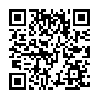

 acroplayer
acroplayer 





