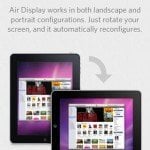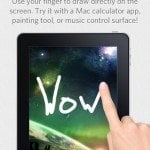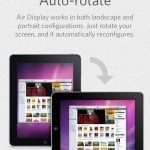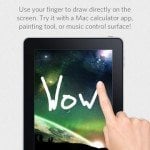Air Display Review – It’s like magic
App Type: Uncategorized
Our rating: 




By: Avatron Software, Inc.
Version #: 1.6.2
Date Released: 2012-07-23
Developer: Avatron Software, Inc.
Price: 9.99
User Rating:Ever since I got my iPad I thought: how cool it would be to use it as external monitor at times. After all, with a 13″ Macbook, a little more screen real estate is always handy. Revising documents, for example… In one screen you have the final result and in the other the source. Rinse and repeat.
Air Display does exactly that. On one hand you have the iOS app (works in iPads and iPhones, too, and there is also an Android version available) and in the other you have a special screen driver you install in your Mac (or Windows, or even Linux) computer. Once it is installed the magic is easy: open the app and activathe the external screen. Nothing fancy needed, you only need to decide how you want your iPad: portrait or landscape? It works equally well. There is some very slight latency between the “real” screen and the iPad, but this is only to be expected: wifi is not as magical as Air Display is.
But maybe just using your iPad as an additional external screen is not enough? Well, Air Display has something more: you can actually tap and scroll in the iPad screen. Move the cursor to it, tapping, moving windows. Or raising a virtual keyboard for some quick typing. Truly impressive, truly useful. Add 9 inches of touch control to your system.
In short: Air Display is just like magic. A must-have.
Quick Take
Value:Awesome
Would I Buy Again:Sure
Learning Curve:Zero
Who Is It For:Developers, writers, designers
What I Like:It's like magic
What I Don't Like:It's perfect!
Final Statement:The best addition to your table computer
Air Display not only gives you a wireless computer screen extender, but also works as a tablet input device. You can use your finger to draw directly on the screen's surface. Try it with a calculator, painting tool, or music control surface! Simple gestures allow you to operate the right mouse button and scroll wheel.
Air Display's performance is extremely responsive, employing a unique dynamic compression algorithm. On a typical Wi-Fi network, mouse cursor refreshes are indistinguishable from a wired mouse.
On Mac OS X (and soon for Windows), if you have a Retina display, you can choose to operate at normal or double resolution. On Lion, you can even enable “HiDPI mode.” HiDPI, a built-in Mac OS X feature that renders UI elements at double resolution, is absolutely stunning on a Retina display.
Screenshots
Article By ruben
Ruben Berenguel is finishing his PhD in Mathematics while writing in mostlymaths.net about being a 'geek of all trades'. He also happens to be the senior editor in the What's on iPhone network: any complaints go to him!
ruben has written 174 awesome app reviews.






 Air Display
Air Display