Search Anything: Easily Search Google, Wikipedia, Twitter, YouTube, Bing And Yahoo
App Type: Android

Our rating: 




By:
Version #: 1.0
Date Released:
Developer:
Price: 0.99
User Rating:Do you have a preferred search engine? Maybe you want results only from a single source? With the Search Anything app you can easily specify the kinds of details you are seeking simply by inserting one of eight possible keywords along with your search details.
The Search Anything app allows the user to specify whether they want a Yahoo, Google, Bing, Twitter, YouTube, or Wikipedia search simply by inserting the appropriate keyword in front of the search terms. For instance, let’s say you wanted to see if a celebrity had a Twitter page, you would simply type the letter t in front of the celebrity’s name and wait for the results. These would come only from Twitter, but if you leave out any keywords altogether the app automatically scours Google for results.
There are eight search results per page, and each one is directly connected to the in-app browser. This means that a single tap of the result takes the user to the appropriate spot, and all without leaving the app. The in-app keyboard also makes it easy to quickly enter searches thanks to its qwerty design.
There are other search apps, like Searchify, but the Search Anything app is designed for those who have specific results in mind and who don’t want to spend time scouring through pages of results in order to find what they need.
The cost for the app is $0.99 and any updates will be available at no additional charge. This app is designed to function with Android devices.
If you want a streamlined search tool for your Android powered device this is certainly a good option to download and use right away.
Screenshots
- screenshot
- screenshot
- logo






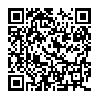
 Reference
Reference 

