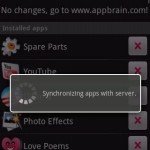AppBrain Market Sync: Save Precious Time Selecting And Download The Latest Apps
App Type: Android

Our rating: 




By: AppBrain
Version #: 1.2
Date Released:
Developer:
Price: 0
User Rating:While we love our mobile devices we know that traditional web browsing is best done on a standard computer. This is because not all websites are optimized for mobile users. The AppBrain Market Sync app allows an Android user to scout out apps on their computer, place them in a queue, and then quickly sync and load them to their device.
Why would someone prefer this two-device approach to getting apps? Let’s just consider the process of researching apps. You could use your Android device to look at each site, one by one, or you could use your computer to open different browser tabs to quickly compare the traditional Pros and Cons of any app. This would be a very fast-paced way to get information. When you know what you want you can then use the AppBrain website to add the apps to a single queue.
You must first signup via your Google account, load the app to the device, and then begin selecting the apps to acquire. If the app is not free there will be a checkout activity added to the process, otherwise you can just sync and load everything selected. If you want to uninstall apps this is just as easily done via the website as well.
There are some device management apps available, but the AppBrain Market Sync app is designed for optimal functionality and speed and uses both the device and the computer to make life a bit easier.
This app functions strictly with Android devices, and a Google account is necessary for use. There is no cost for this download and updates are also free of charge.
If you are looking for a way to find and load apps to your device, this is certainly the right app to acquire.
Screenshots
- screenshot
- screenshot
- logo






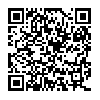
 Productivity
Productivity