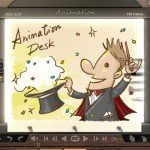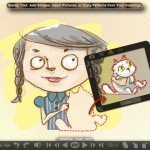Animation Desk™ for iPad Review – Im-pres-sive
App Type: Uncategorized
Our rating: 




By: Kdan Mobile Software LTD
Version #: 2.2
Date Released: 2010-12-17
Developer: Kdan Mobile Software LTD
Price: 4.99
User Rating:Creativity is a b***h. Ask any writer, painter or composer. When the muses shine, you can’t be stopped and you are in the top of the world. When the muses take a coffee break, you’d better be prepared to confront the white paper or canvas. And keep on working. What’s this to do with Animation Desk for iPad?
The best tools are the tools you’d rather use above anything. Like that old pen your grandfather gave you, rather than those fancy gel-based pens. Or the iron skillet that makes that crispy bacon you love. Animation Desk for iPad (also available for iPhone) is such an application. Brilliantly designed, you’d rather draw animations in stone tablets than use anything else in your modern tablet.
What can I say about the app? It is so feature rich I’d need 3 posts to talk about everything. Of course, the most important is that it covers the essentials. Onion skinning, frame changing, color picking. All mixed with a wide range of brushes, stamps and tools that would make Walt Disney wake up from hibernation. Easy sharing to Youtube and Facebook make it easy to showcase your creations in a few taps, combined with the AniZone (an exclusive platform on Youtube to watch animations, learn how to best use the app and improve your abilities) just round a wowing set of features.
I can only say Animation Desk for iPad is extremely impressive, and they get better with each update. Because this is not a long-dead app, but a living one, getting regular updates adding new tools, options and fixes.
Oh, in case you are still not convinced, there’s a lite version of the app you can try for free.
Quick Take
Value:High
Would I Buy Again:Yes
Learning Curve:Medium
Who Is It For:Animators, tablet drawers
What I Like:Impressive app
What I Don't Like:Nothing
Final Statement:Truly the greatest
-----
# Animation Desk for iPad is ranked in the top 100 of iPad entertainment apps in 86 App Stores.
# Animation Desk has been selected as the best entertainment app in the annual App Store Rewind 2011.
# PadGadget’s review for Animation Desk for iPad: “It makes you creative.”
# AppCraver’s review for Animation Desk for iPad: “Animation Desk unlocks creative potential in aspiring animators.”
# Animation Desk for iPad featured as the essential app of the new iPad owner’s app buying guide on AppAdvice.
-----
Animation Desk for iPad allows users to create hand-drawn animations on iPad. The drawing interface provided by the app resembles the real working environment of a professional animator who completes each frame of an animation on a specially-designed desk, the animation desk.
Animation Desk for iPad provides an easy, friendly, and intuitive drawing environment so that everyone can enjoy creating their own animated works. Come join us to appreciate the beauty of traditional animations!
?Share your works with friends on Facebook
?Upload animations to YouTube
?Add audio effects to spice up your animations
?Transfer animations between different iDevices and enjoy animating anytime, anywhere.
THE STAGE IS YOURS! Simply sketch on the iPad screen with your fingers and turn the drawings into animations in just a few steps. You will soon find yourself become the creator of your own fantasy land.
*****************************
Main Features:
?Friendly and gorgeous user interface
Realistic scene for creating animation
?Four sets of frame rate (FPS) supported
The smoothness of your animation depends on the frame rate and you can choose from 3FPS to 24FPS (frame per second).
?Share your masterpiece with the world
Upload your animations directly to YouTube, Facebook, and Youku
?Send animated E-cards
Send your animated work as email attachment to wow your friends
?Layers
Foreground and Middle Ground supported
?Dynamic and static background images
Animate your ideas with ease by applying a dynamic background, or insert your favorite picture as the static background
?Audio support
Bring your animated creation to life by adding background music or sound effects
?Stamp tool
Use our patented stamp features to add shapes, insert pictures, or copy and paste selected area on a frame
?X-Sheet
Ability to repeat target frames and take control of your animations
?Save to PDF and GIF
Export your animations to PDFs or GIF images
?Various painting tools with pressure sensitivity
Bucket fill tool, smudge Tool, pencil, crayon, fountain pen, three types of brush and eraser
?Adjustable size and opacity for the brushes and eraser
Manage every stroke to your liking
?Onion Skinning
See an overlay of adjacent frames
?Color selection palettes and swatch panels
Decorate your creative ideas with unlimited colors
?Palm rejection feature
Rest your hand on the screen without activating other functions
?Anizone
An Exclusive YouTube Platform for Animation Desk Users to watch, share, and give feedback on animation works created by other Animation Desk users
******
We value your feedback and comments as they help us make Animation Desk better! We also have access to the professional user community and constant refer to them for future product improvements. Talk to us on Facebook and let us know how we could make it better for you!
www.facebook.com/animationdesk
**For instruction and demonstration, please visit our website.
?
Screenshots
Article By ruben
Ruben Berenguel is finishing his PhD in Mathematics while writing in mostlymaths.net about being a 'geek of all trades'. He also happens to be the senior editor in the What's on iPhone network: any complaints go to him!
ruben has written 174 awesome app reviews.






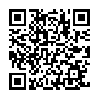
 animation
animation