
Avid Studio – Review – The video editing alternative
App Type: Uncategorized

Our rating: 




By: Avid
Version #: 1.0
Date Released: 2012-02-02
Developer: Avid
Price: 4.99
User Rating:Avid, best known for its Avid Studio and Pinnacle Studio suite of video-editing tools for the PC and Mac, have thrown their gauntlet into the iPad, so to speak, by releasing a competitor to Apple’s iMovie for the iPad. Most likely this is a tactic to move more users from competitors such as Apple’s Final Cut Pro X (and the PR disaster that followed) to Avid’s products.
As with iMovie for the iPad, Avid Studio is a basic set of tools for movie-making. There are such common elements as the timeline and transitions plus the ability to use any clip or song from your iPad library (previously only available on iMovie). The app also includes text overlays for video clips as well as video montages, which allow you to show several clips simultaneously on different parts of the screen. Note that to view montages or text overlays, you have to render the video first. Take that, iMovie!
I did have trouble getting fade-in and fade-out to work with my clips. Hopefully either Avid will fix this issue or make it easier to figure out what I was doing wrong. The help section is reachable from the home screen, but it would be nice to also see it when you’re in the middle of editing a movie. Also, the number of transitional styles between scenes seems limited compared to other apps I’ve used (ReelDirector comes to mind).
Avid Studio can be used in either portrait or landscape mode. Once a video is complete, you can render it to the Photo Library, e-mail it, send it to Facebook or YouTube or even transfer it to a full version Avid Studio on your computer. Despite its flaws, Avid Studio is a very good video-editing app to have on your iPad, particularly when you’re on the go.
Quick Take
Value:Medium to high.
Would I Buy Again:Possibly.
Learning Curve:Low to medium.
Who Is It For:Video enthusiasts and maybe prosumers.
What I Like:Excellent layout and good video-editing capabilities.
What I Don't Like:Still a few bugs, such as with fade-ins and fade-outs. More transitions would be nice.
Final Statement:For an iMovie alternative with more capability, check out Avid Studio.
Swiftly arrange your clips in the Storyboard, make precision edits using the Timeline, and add high-quality transitions, effects, and a soundtrack. Then share your movie directly to YouTube, Facebook, and more—or export your project to Avid Studio for the PC and continue editing with even more advanced tools.
Easily Access Your Media
- Work with any media on your device—video, audio, and photos
- Access media from external devices via an iPad Camera Connection Kit (sold separately)
- Capture video and photos from within the app
- See your media organized by Albums, Events, Faces, and more
Edit
- Get started quickly with how-to materials
- Easily navigate your project with intuitive gestures
- Swiftly arrange clips in the Storyboard
- Make precise edits and trim individual frames in the Precision Trimmer
- Use the Razor Blade tool to cut on the fly and delete or replace the second half of the clip
- Easily replace one clip with another
Enhance
- Quickly create multi-layer 3D animations, transitions, and titles with included Montage templates
- Easily composite video tracks to create layered looks
- Add high-quality fades and dissolves to help your story flow
- Generate professional-looking motion titles and graphics with full control over text, font, color, size, position, and rotation
- Create amazing Picture-in-Picture effects with full control over position, size, and rotation
- Pan and zoom on your photos to create high-impact slideshows
- Enjoy full-screen playback
Create Soundtracks
- Use your own audio or choose from the included sound effects
- Trim audio to any length, set levels, and fade audio in or out
Share
- Easily share movies via YouTube, Facebook, email, and more
- Export projects to Avid Studio for the PC
Pro Technology, Pro Results
- Created by Avid, the maker of the world’s leading film and music editing technology
- Easy enough for the hobbyist, powerful enough for the pro






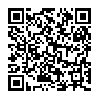
 Avid Studio
Avid Studio 


