5 Best iPad Apps for Handwriting
With plenty of applications available for the device, you can be sure that you will get an app on just about anything. If you are looking for some handwriting apps for your iPad, here are some good ones to look at.
If you are looking for the best application that you can use for handwriting, then Penultimate is the one that you should go with. This application is jam-packed with features and you can also link your notes to services such as Dropbox and Evernote. However, with this being said and done, Penultimate works with only handwriting which means that you would need to make use of your finger or get a stylus that works with a capacitive screen. The price for Penultimate is also rather low as it would cost you only $0.99 for it.
Where Penultimate is a purely handwriting experience for your iPad, the same cannot be said with the Ghostwriter Notes. This is because this handy app allows you to take notes, collect as well as store the information needed. The good thing about Ghostwriter Notes is that you can also read PDF files as well as annotate them which mean that you can pretty much modify the PDF based on what you want to write. This makes Ghostwriter Notes a great app for students with their lecture notes. Its price is a modest $4.99.
Another great handwriting app that you can use is Notability. Like the Ghostwriter Notes, you can use Notability to annotate PDF files as well. In addition to that, it also syncs with Dropbox meaning that you can have your files on just about any devices that can log into Dropbox. Notability also allows you to use the keyboard if needed and it has some of the advanced word-processing features such as text boxes, spell check and a few other things. For $0.99, it is certainly a must-have on our list.
If you have the new iPad, then chances are is that you want to give Paper by FiftyThree a try because it is one of the few handwriting applications that support the full resolution of 2048×1536 offered by the Retina display. Paper by FiftyThree is also the winner of Apple Design Award 2012 and if you choose to try this application, you will know why. Its custom ink engine is simply one of the best in the market and you can use this app for handwriting, coloring and also sketching. Best of all, it is available free of charge.
Noteshelf prides itself of being one of the lag-free handwriting application that is available in the App Store. It works effortlessly as well which means that you can pretty much start using it without needing to learn much about the application. One handy feature is that you can use different templates for different pages but you would have to make an investment of $5.99 before you can start using Noteshelf.










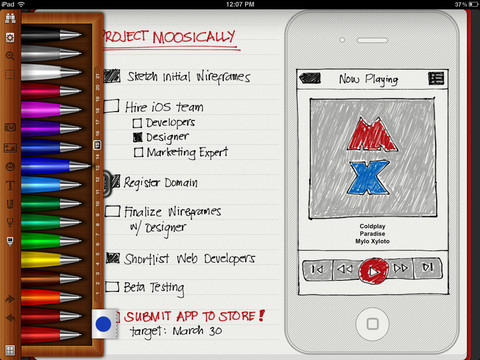
 handwriting
handwriting 