8 Best iPhone Apps To Replace The Default Ones
Apple does wonderful things and is the number one in the build phones and tablets but in some cases from the software point of view they are weak.
Even in iOS 6, the stock of default applications, despite improvements, are good but often limited in what they should do. Many people are dissatisfied with default applications, looking for the best app to replace them. In addition to this, many of the applications are blocked in the Apple iCloud ecosystem and that is not exactly the best.
In this article, we present the best alternatives to replace iOS 6 applications for the iPhone and iPad.
1) Maps: The new Apple Maps application for admission of the same Tim Cook, performs poorly as a navigator and is not accurate in the shortly updated maps.
Fortunately, there are superior alternatives to Apple Maps with maps and navigation for iPhone.
2) Camera: The default Apple camera is not bad but it can be really boring to use because you cannot edit the pictures and there aren’t ways to set a timer. For taking photos on the road is fine but if you want something more, there are many alternative applications to take better pictures with special image effects. Among these, the number one is Camera+, identical with the default iPhone camera but with many more options for editing photos, locks the focus, set the timer, and make quick bursts.
3) Calendar: As the camera application, the calendar works well but has a few customization options. There are better alternatives as Cue. Cue is free and offers a calendar linked to Facebook.
4) Mail: Mail from the iPhone and iPad has improved a lot in iOS 6 and works well with most of the addresses, but if you use Gmail becomes more complicated. A better alternative for Mail on iPhone was Sparrow, but it is not updated for some time. If you use GMail, since the official app is not of a good standard, the ideal is to use the mobile version, accessing Gmail from Safari and adding it to the main screen for quick access. As an alternative application to the Mail and Gmail, iMailG is amazing, free of charge.
5): Contacts: The Address Book on the iPhone, per se, is nothing more than a classic contact book. You can get basic information of each contact and now has the Facebook integration to keep the information current. Smartr Contacts seems to be a better alternative, it is worth installing being a true heading of social contacts. You can also read the latest updates of your contacts from Facebook or Twitter.
6) iCloud: iCloud is not an app but a service that integrates all of their applications. iCloud is perfect if you are a loyal customer of Apple and you only use the Apple devices, otherwise it would be better to look at some alternatives.
Dropbox and Google Drive are absolutely better, applications to share files online and always available to keep some files on every computer, phone or tablet.
iCloud is mainly used to back up the phone, but not for something else. As for the function to synchronize contacts, sms, email, calendars, and so on, a simple Google Account can be used as an alternative to iCloud. The advantage is to have access to any information no matter what computer you use.
7) Find My iPhone: This can be found in the settings and allows tracking of the lost or stole phone. Find My iPhone is fine, but if you want to add free alternatives there is also Prey.
8) iBook: Apple application to read e-books is pretty basic and does not give that feeling of a “paper book”. Perhaps the best one is Amazon Kindle, very simple, that really works well for reading, with so many options to change the brightness, font and bookmarks.





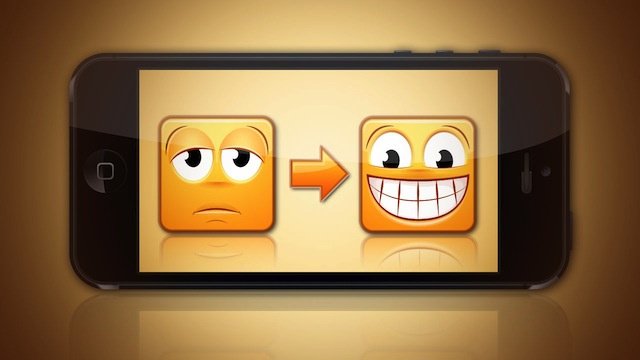
 best iphone apps
best iphone apps 