Apple Shows iOS 7 – Multitasking, Control Center, Camera, Airdrop, Photos!
Just as one would expect, Apple announced iOS 7 tonight and the icon shows as clear as can be that we will have all the changes presented in rumors so far. The new iOS 7 contains a completely modified design, new plate icons, the system that change the screen orientation depending on how you hold the terminal in hand, a multitasking switcher to expose style, plus much, much more just like from the rumors.
Changing the user experience of our terminals starts directly from the LockScreen where Apple has redesigned the interface, including the passcode that resemble at the moment with the one available in Android OS.
Control Center
If you’ve ever wanted to have a quick toggle which enables any iOS function, then Control Center is what you need. The Apple Company has taken quite a few from Cydia, and the Control Center is one of the most important one. If you look at the picture above, you’ll see that Apple has implemented the ability to quickly enable/disable the functions of the operating system and it is accessible from any operating system menu, including the LockScreen.
Multitasking
A major iOS improvement cannot come without a massive improvement of the multitasking system and Apple constantly thank their users. The new multitasking allows any application from the device to enjoy multitasking without consuming excessive battery, allows performance adaptation depending on the mobile phone network and not just that. If you do constantly updates for your apps, then iOS 7 will allow you to quickly schedule updates so that important applications to perform updates in the background when you are not using the terminal.
Airdrop
Just like it was said in the rumors published until now, Apple has introduced Airdrop during the evening. With this application users can quickly share photos, videos and any applications that support Apple APIs. The transfer is automatically made on all idevices launched last year and not only, but probably Macs will be included in the discussion.
Camera
In iOS 7 the camera application has a completely new design, which includes photo filters for each of the LIVE feeds and users can make through swipes the switching from pictures recording menu to the video recording or panoramic pictures ones. The new version of the application simplifies access to most important of its functions and beyond.
Photos
In the case of the Photos application we talk about a complete change of its interface, all arranged according to the location in which they were made by the user. Based on these locations will be generated sets of special pictures with location and dates on which the pictures were recorded as the main methods of differentiation of images. Apart from all this, the application allows us to visualize the whole sets of applications registered in certain months or years, and by simply placing a finger on a set show us a preview of pictures, while moving the finger is displaying a different image.
Siri
In iOS 7 Siri gets major changes that start with a design interface change of the assistant and ends with activation/deactivation of functions using voice commands. Siri now has a whole suite of new voices and is able to enable/disable features of iOS’s like Wi-Fi or Bluetooth. The assistant can now read entire Twitter feeds, can search using Bing OS, can perform searches directly from Wikipedia, and not only that.
App Store
In iOS 7 the App Store will automatically update your idevice applications, this being the only news about this application.





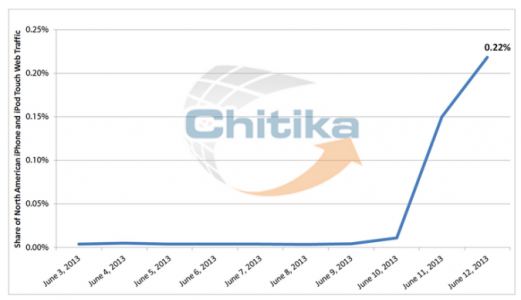

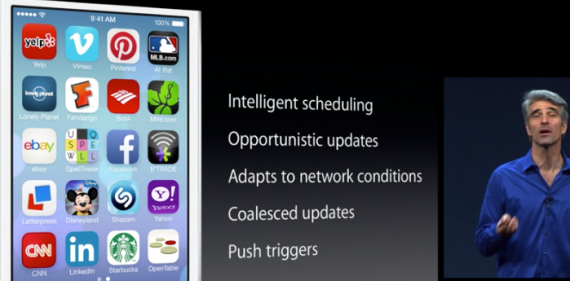



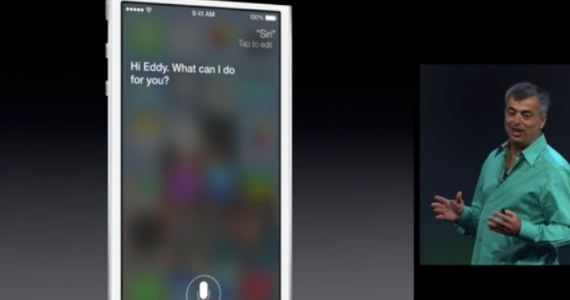
 Apple Shows iOS 7
Apple Shows iOS 7 