Best MS Office apps for iPhone and iPad
For the Office guys out there, here are some apps that will let you manage your Microsoft Office documents on the go, on your iPhone and iPad.
Apple’s official set of iWork apps are surely the best in business. The kind of quality and ease you expect from any of their products makes its way to Pages ($9.99) , Numbers ($9.99) and Keynote ($9.99), as well. The flexibilty in creating Word documents, precision in Powerpoints and tons of unseen features in Excel sheets leaves you in awe. Plus, if you’ve got an iDevice after this September 1, you can get all of’em for free as complementary copies! But if you’re on an older device, a separate purchasing them separately could be a little steep and you might want to check out some of the all-in-one alternatives, below.
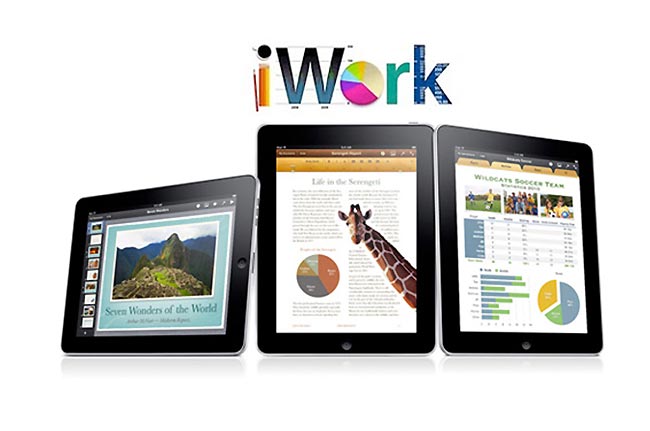
- Smart Office 2 ($9.99)
This app is one of the most feature filled ones out there and is perfect if you’re ‘more than a light user’ of Microsoft Office documents. ‘Drag and drop’ editing, support for about 35 standard printer manufacturers and integration with multiple cloud services are my favorites. New intuitive interface and default templates for various documents help you get things started easily and from scratch.
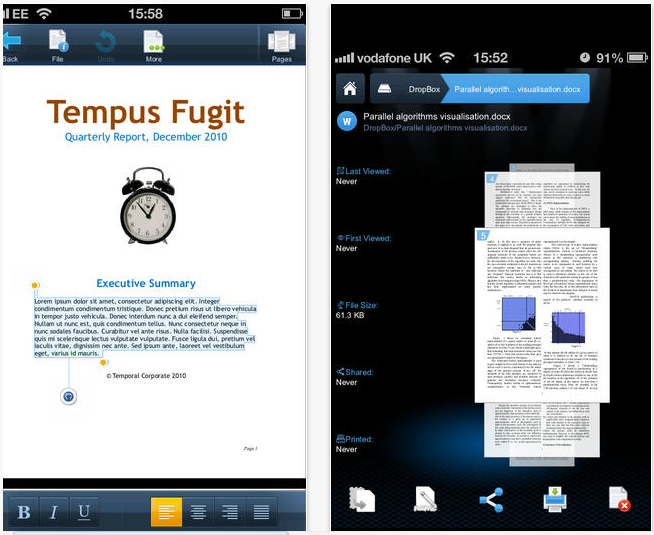
The most expensive one in the list and comes with an ever-ending list of features. Creating and editing word, excel, pdf and ppt are taken to the next level with PC or Mac like capabilities. Syncing with your laptop or desktop, retaining older version of documents, a built-in mail app etc are some unique features boasted by the developers. But the latest update is criticized for crashing often and missing some core abilities. So you might want to wait till their next update, before you throw in such money.
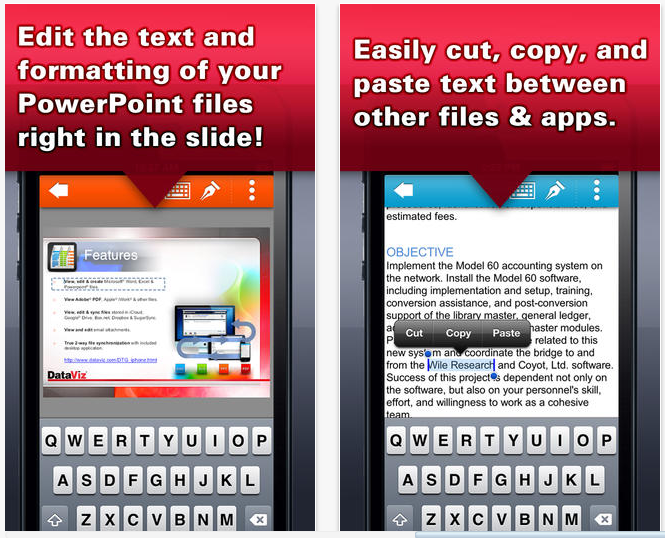
- Quick office (Free)
This one is for all Google Docs users. Sign in to your Google account and manage all you documents from the cloud. Share files with colleagues and attach docs directly into mail. It gives 15GB free storage for users which can be upgraded anytime you want. To be honest, the functionality of Quickoffice is pretty limited to just simple editing and file management; So if you’re looking for the fancy stuff, the next app might be just the thing.
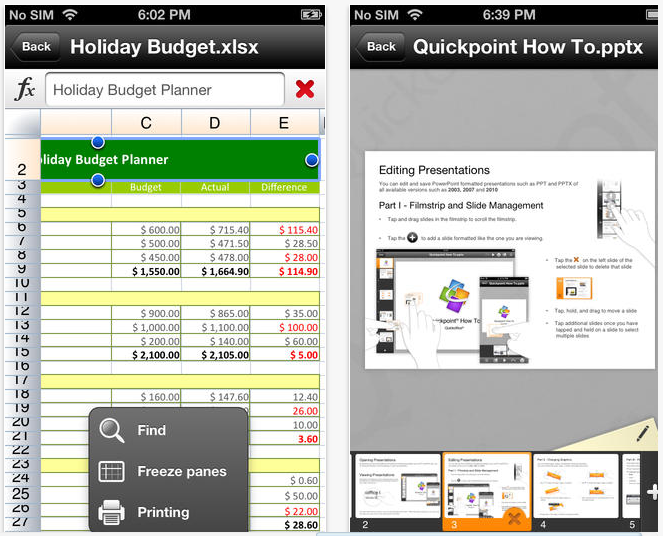
- CloudOn (Free)
This is the ultimate cloud solution for iOS users. Almost everything you find on the normal local apps like adding charts, tables, clip arts, analytics, beautiful themes, support for other storage services etc. can be done online with Cloud On. But the caveat is that you can use the pro features only with a paid subscripton of $2.99/month or $29.99/year.

Other apps worth noting:
Polaris Office ($12.99)
Office HD ($7.99)
Office Mobile for Office 365 subscribers (Free)






 documents
documents 