Fix "Different SIM detected Please connect to iTunes"
If you did activate iPhone without official SIM card, or Jailbreak iPhone 4 using JailbreakMe, or unlock iPhone 4 by using ultrasn0w (I’m not sure which one is causing this problem), then you might have similar problem.
When you are trying to change/swap SIM card on jailbroken iPhone, it will show these screens:

Different SIM Detected. Please connect to iTunes.
and
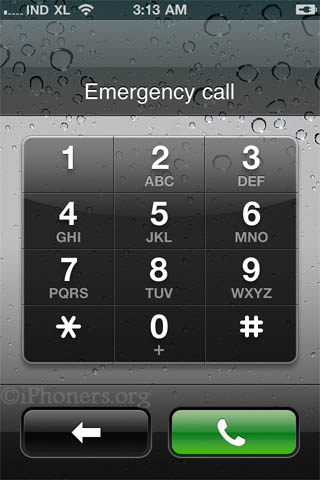
Although it says Emergency screen, it has been fully unlocked and I can still receive any phone call with this iPhone. This screen will go away if I remove my “unofficial” sim card from iPhone. But, that is the main problem that I’m going to use “unofficial” sim card on my iPhone, and I can’t use any non-official sim card, if the iPhone always says Different SIM detected whenever I swap my sim card.
So, here is a simple solution how-to fix “Different SIM detected. Please connect to iTunes” on jailbroken iPhone.
Note: This solution will work on
– iPhone 3G, iPhone 3GS, iPhone 4
– iPhone firmware 3.1.2, 3.1.3, iOS4, or iOS 4.0.1
1. Add repository to cydia: https://cydia.pushfix.info
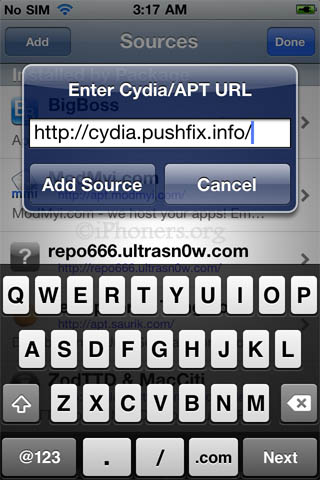
2. Once done, you will see a new repository source called Pushfix.info. Tap Pushfix.info to see available packages in this repository.
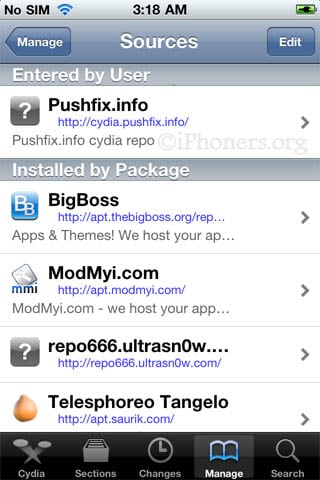
3. Now you see all available packages in Pushfix.info repository. You will need to install Hacktivation Patch in order to fix “different sim detected”.

4. Tap on “Hacktivation Patch (lock… )” to see the package details and begin the installation process. Tap Install to install this package on iPhone.

Here is the package’s description:
Requires 3.1.2, 3.1.3, 4.0, or 4.0.1
Compatible with iPhone 3G / 3GS / 4This package allows you to swap SIMs
after activation with a phonebook
SIM. You won’t get the SIM change
detected error.Hacktivation will patch a system
file on your phone, preventing
future activation even if you
change your SIM.Credit to the Dev Team for the patch
Used without permission though I
Hope they don’t mind.
I packaged up the tiny lockdownd
patches from PwnageTool and made
it fool-proof.
5. Tap Confirm to start installing this package on iPhone and let the process running. Once finished, you will be prompted to Return to Cydia. Tap Return to Cydia to finish the installation.
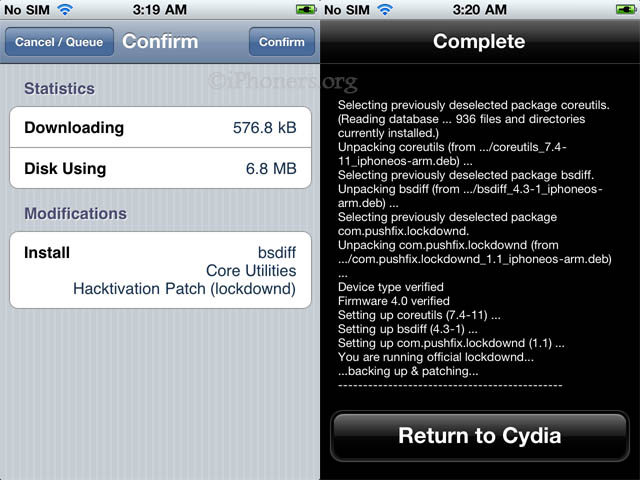
Now, you should be able to swap SIMs on iPhone without getting error “Different SIM detected. Please connect to iTunes”. Try to reboot the iPhone if it doesn’t work.
If the problem still persist, please leave comment.





 3G
3G 
Genius – this solved all my problems!!! Thx
Work 100%
Thanks
Thanks Man!!!! Solved my problem!!!
—Å–ø–?—Å–?–±–æ –±–æ–ª—å—à–æ–µ
Hi tried this and I am getting " Error : Running
Sun-process.usb/bin/dpkg returned an error code (1)
OMG you are amazing I have been trying for over a year!!!! Thank you so much!!!!!!!!!!!!!!!!!!!!!!!!!
how can i access cydia if its not allowing me to view my apps on iphone?
Un-plug your sim-card first.
I have an older (1st generation) iPhone and Hactivation tells me "…device not supported." Anything I can do?
Yes, it doesn't support iPhone 2G. What did you use to jailbreak?
Spirit…redsn0w can't read the ipsw.
If you are using 3.1.3 firmware, point the redsn0w to 3.1.2 firmware. If you are using 3.1.2 firmware, point the redsn0w to 3.1 firmware, and so on.
I'll try it. Thanks!
Hi,
I have jailbroken my iphone4 using Limera 1n , and unlocked using UltrasnOw 1.1-1 . But every time I am trying to insert a sim it gives me "No SIM card installed". Please suggest me ..
Thankyou so much! this problem really had me stressing, but this worked perfectly
thanks it works 100%!!! THANKS!!!
As someone esle also asked, how can I lload cydia if I can't see any icons, applications on the screen. My phone was jailbroken over two years ago, and it had worked perfectly since, until, by mistake I upgraded my 3G to the new firmware from Apple Store/iTunes. Now all I have is the iTune icon with the suggestion to hook it up with the iPhone USB connection. Beyond that, I have is emergency call only screen.
Can you help?
Will be really grateful.
why it doesnt work,,my device is not supported by this package,,,why can you answer me asap
how to get rid of activation failed manuiphone 4 (5.1.1)
i am getting an error sayin hacktivation cannot comply.. what do i do?