Disable "slide to unlock" using VUnlock
Some iPhoners were questioning about disable / remove slide to unlock feature from iPhone. It’s possible to replace slide to unlock with a simpler way instead sliding the arrow in the bottom of screen by installing VUnlock. It will not disable slide to unlock or remove slide to unlock completely. VUnlock doesn’t remove or disable slide to unlock screen. But it will tweak your volume button to replace ‘slide to unlock’ feature.
This tweak required jailbreak and Cydia installed.
How-to install VUnlock to replace ‘slide to unlock’ feature.
1. Open Cydia app on iPhone
![]()
2. Make sure your Cydia is up to date. If it has outdated, let Cydia find updates and install complete upgrade first.
3. Search for VUnlock on Cydia
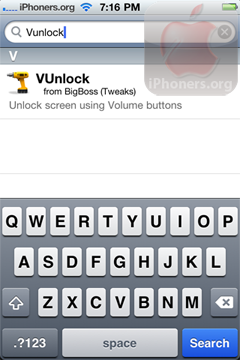
4. Install and Confirm the installation.
5. Once installation complete, you may asked to reboot springboard.
Now you can use either volume “up” or “down” button to bypass ‘slide to unlock’ screen.

You can say that you just remove or disable slide to unlock feature on iPhone. 😀





 Cydia
Cydia 