How-to Fix An Unknown Error 3194
How-to Fix An Unknown Error 3194 while restoring (or downgrading) iPhone firmware. iTunes will not let you restore the device using any older firmware than current release unless you have ECID SHSH Blobs enable.
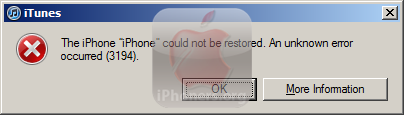
The iPhone “iPhone” could not be restored. An unknown error occurred (3194).
This is the complete log information from %AppData%RoamingApple ComputeriTunesiPhone Updater Logs
[4920:1130]: iTunes: Software payload version: 8C148 (option key)
[4920:57c]: iTunes: Specifying UOI boot image
[4920:57c]: AppleDevice::GetDeviceID: failed for iBoot
[4920:57c]: _AMRUSBDeviceGetManufacturerStringIndex: unable to get device descriptor: 2001
[4920:57c]: unable to get manufacturer string index: 2001
[4920:57c]: *** UUID 4425D1E9-2566-784C-B65A-3C4090F13094 ***
[4920:57c]: requested restore behavior: Erase
[4920:57c]: amai: AMAuthInstallDebugWriteObject: debug object written: C:UsersUSERID~1AppDataLocalTempPer29F1.tmpamaidebugtss-request.plist
[4920:57c]: amai: tss_submit_job: HttpQueryInfo returned 200
[4920:57c]: amai: tss_submit_job: error from server=94 (This device isn’t eligible for the requested build.)
[4920:57c]: amai: kAMAuthInstallRequestCacheLocalizedTssError: cached server error text: (3194) This device isn’t eligible for the requested build.
[4920:57c]: amai: AMAuthInstallRequestSendSync: failed tss submission: This device isn’t eligible for the requested build.
[4920:57c]: amai: AMAuthInstallBundlePersonalizePartial: server request error: This device isn’t eligible for the requested build.
[4920:57c]: failed to personalize the restore bundle: This device isn’t eligible for the requested build.
[4920:57c]: AMRAuthInstallDeletePersonalizedBundle
[4920:57c]: removed personalized bundle
[4920:57c]: AMDFUModeDeviceCopyAuthInstallPreflightOptions: failed to personalize bundle
[4920:1130]: iTunes: Restore error 3194
[4920:1130]: AMRAuthInstallGetLocalizedStringForServerError: no cached text for tss error code 3194
It happens due to failure on verification process while restoring iPhone firmware through iTunes. The response is “This device isn’t eligible for the requested build.”, it means that you are restoring firmware version which is older than the current release (i.e.: restore iOS 4.2.1 when apple has release iOS 4.3).
Fix 3194 Unknown Error by following these steps:
- Edit your hosts file if you have SHSH saved on Cydia. Further reading: How-to Downgrade iPhone Firmware using Cydia
- Start TSS server if you have SHSH saved on local computer. Further reading: How-to Downgrade iPhone Firmware using TinyUmbrella
What if you do not have any ECID SHSH blobs saved? There is no way to get ECID SHSH Blobs for older firmware when Apple has released new iOS. That is why either save ECID SHSH blobs using TinyUmbrella or save ECID SHSH blobs with Cydia is a must.
So, what you can do right now is download the latest firmware and restore using shift + restore method. Don’t forget to save your SHSH blobs for the current firmware for further usage.





 ECID
ECID 