How can you display the signal strength in numeric values on iOS 7
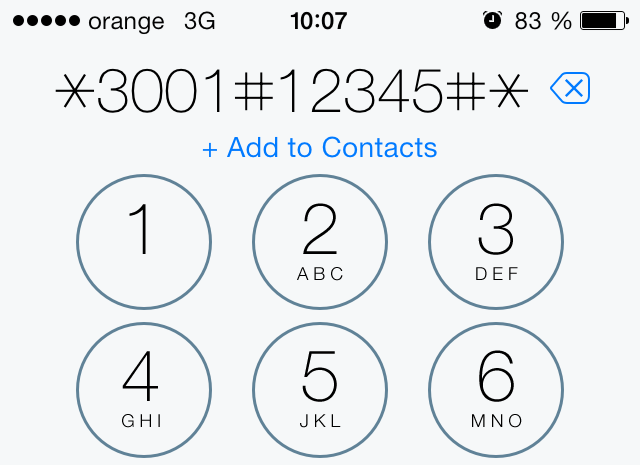
iOS 7, like other versions of the operating system for iPhones, still allow the use of a trick that can display the signal strength in the status bar in numeric values.
As you can see in the picture above, you can display the signal strength in numeric values ??using a code that must be entered in the Phone application, as follows.
Open the Phone application and type the *3001#12345#* code then press “Call”. Immediately after this, you will see a program, called Field Test, which will give you all sorts of information about signal strength. Meanwhile, signal dots in the status bar will be replaced with numbers.
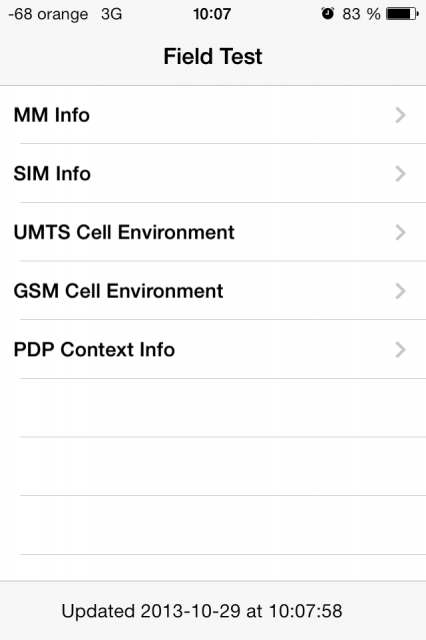
Unfortunately, if you close the application using the Home button, the signal display from status bar will return to normal. However, in order to keep this listing, you have to hold down the power button for a few seconds, and when the closing menu will appear on the screen, hold down the Home button until the Field Test application closes. Thus, you will notice that the signal strength in the status bar is still displayed in numeric values.
Any value below -100 (-85 to -99) indicates that you have a strong signal, and any value above -100 indicates that you have a weak signal in the area where you are.





 iOS 7 display
iOS 7 display 