How To Access Restricted Applications Or Websites With Your iPhone
Here’s how to fool the system using a VPN.
American radio applications like Pandora – Spotify or video ones like Hulu – Netflix and other sites in the state cannot be accessed by citizens other than the U.S. because these applications and websites check the ip to those who intend to use them and if it finds that ip is not an American then it doesn’t let you do anything. If on the PC are many programs that we can hide the ip such as Hotspot Shield or UltraSurf well on iPhone/iPad/iPod is a bit more complicated. Here comes the use of a VPN application to tell the application that the access is made from U.S. for this to work properly.
So:
1. Turn off WiFi. Then find the settings in: Settings -> General -> Network -> VPN -> Add VPN Configuration:
Enter the following details:
- Select IPSec Table
- Description: HotspotShield
- Server: 68.68.107.101
- Account: n5tfrq
- Password: n5tfrq
- Use Certificate: OFF
- Group Name: hss
- Secret: hss
2. Save the settings and press the HOME button to exit. Then turn on the Wi-Fi.
3. To activate Hotspot Shield on the iPhone, the VPN setting must be turned on.
Settings -> VPN -> ON
Now you have a VPN icon at the top of the screen and you can enter the desired application, doesn’t matther its restrictions.





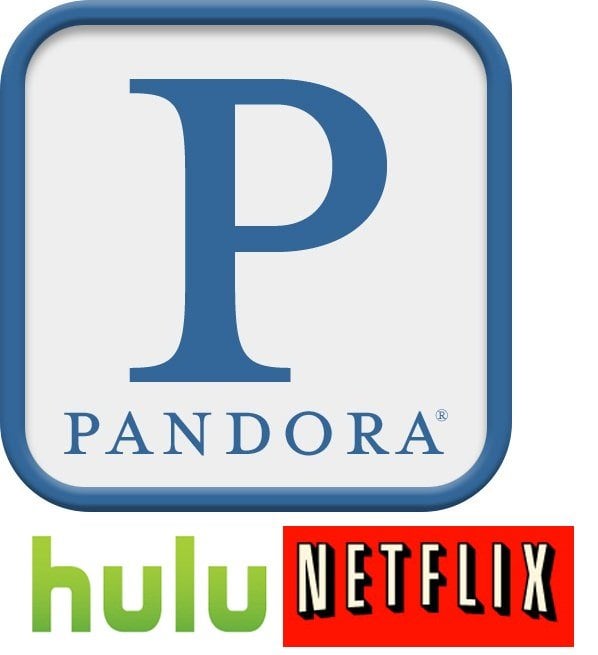
 iPhone how to
iPhone how to 