How To Change The iPhone Root Password
This operation is indicated if you want your device to be secure against access from the outside.
Here it goes:
Firstly, you need Mobile Terminal application that can be found in Cydia.
- Type su in mobile terminal to access the Administrator.
- Enter the default password. For any phone having a jailbreak made the password is alpine.
- At this point you have administrator permissions. Type: passwd and press Return.
You will be prompted to enter the default password which is alpine then press return again, now prompted to enter the new password, enter it carefully and make sure you didn’t made a mistake, press return again and you will be prompted to input the password, then press return.
Now that you have changed the password touch the screen and hold until the Mobile Terminal options will appear and select Exit and then Yes to close.





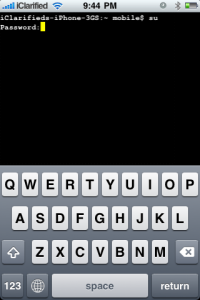
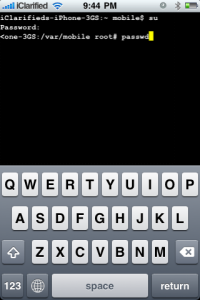

 Change Root Password
Change Root Password 