How to Change the Keyboard Color, Form of the Letters and Make the Keyboard Vibrate
Sometimes, the size of the letters bothers us as well as its color, if you want to change them, make sure you have:
– An idevice (preferably iPhone).
– WLAN.
– Jailbreak done, doesn’t matter on what Firmware.
Step I:
Connect to a WLAN and start the Cydia app.
Step II:
After you start the application go to “Manage-> Sources-> Edit-> Add”.
Step III:
Add Source: “https://repo.insanelyi.com” and wait for it to load.
Step IV:
Go to the search section and type: “COLOR KEYBOARD” after you find the tweek for changing the color and shapes, install it and respring your iPhone.
Step V:
After the respring, start the Cydia app again and go to search section where you will write “Haptic” and is the first package from the top, install it and give a respring (vibration hack).
Step VI:
Go to the Settings app and look for where it says “HapticPro”, open it and make sure all are on, you can adjust the vibration intensity from the “Duration” bar (I prefer a quite small one).
Step VII:
Log in to Color Keyboard application also from the settings menu, make sure it is opened, from the “color” select the one you want, now on the “shape” you can pull that bar and can therefore round the letters as much as you want.





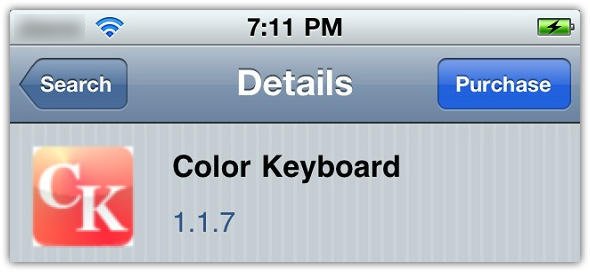
 How To iPhone
How To iPhone 