How to find iPhone/iPod/iPad UDID
 The other day a friend of mine asked me how he could find the UDID for his new iPhone 4. Therefore I have decided to compile this quick How-To Guide.
The other day a friend of mine asked me how he could find the UDID for his new iPhone 4. Therefore I have decided to compile this quick How-To Guide.
The UDID number is a 40-digit sequence of letters and numbers, associated with every iPhone and iPod touch device, it is really easy to find if you know how to.
FOLLOW THESE EASY STEPS!
1. Connect your device with the USB cable. Start iTunes on Windows or Mac.
2. Select your iPhone/iPod under Devices menu, and open its Summary Tab.
3. You will see the word ‘Serial Number’ there, click on it.
4. Upon clicking, the word serial number will change to ‘Identifier (UDID)’.
5. A 40-digit UDID appears, which you can copy to clipboard using command (Ctrl + C on Windows) and (Command + C on Mac).
TheMacUrl did a pretty good video demonstrating what is explained above.





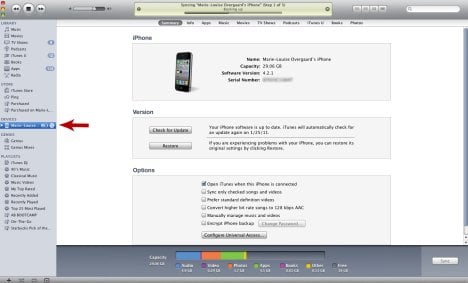
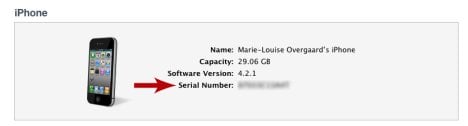
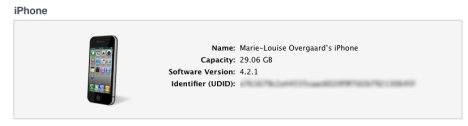
 40 digits
40 digits 