How To Find Out On What Operator/Country Is Your iPhone Coded
There are probably many of you who have an iPhone locked to a foreign network, using it without knowing on what network is coded. Or perhaps you bought one recently and want to decode it but finding the permanent network that the phone is encrypted to will cost. Here’s how you can find it for free.
Please remember though that this method is not 100% sure but will only give a direction, free of course, in finding out what network is encoded on your iPhone. The method consists in a program for Windows called iTools.
You can download it from the link below. Besides the extra features that you can discover yourself this program is very interesting, namely: Will tell you the exact time where the phone was bought and if it still has valid international warranty and most important region and the operator which is coded. All you have to do is:
- Start the program
- Connect phone to PC
- Click on “view detailes” after the iPhone was recognized
- See what writes on the Region and Operator fields
As I said above it is possible that the program will show the last operator who has been connected to your phone and thus to not see on what network the phone is coded (if you unlocked your phone through software or Gevey). To skip this impediment can try to do a restore on the phone without having to decode it in advance without any inserted card and selected the “Set as new phone” option. Success!
Download: iTools





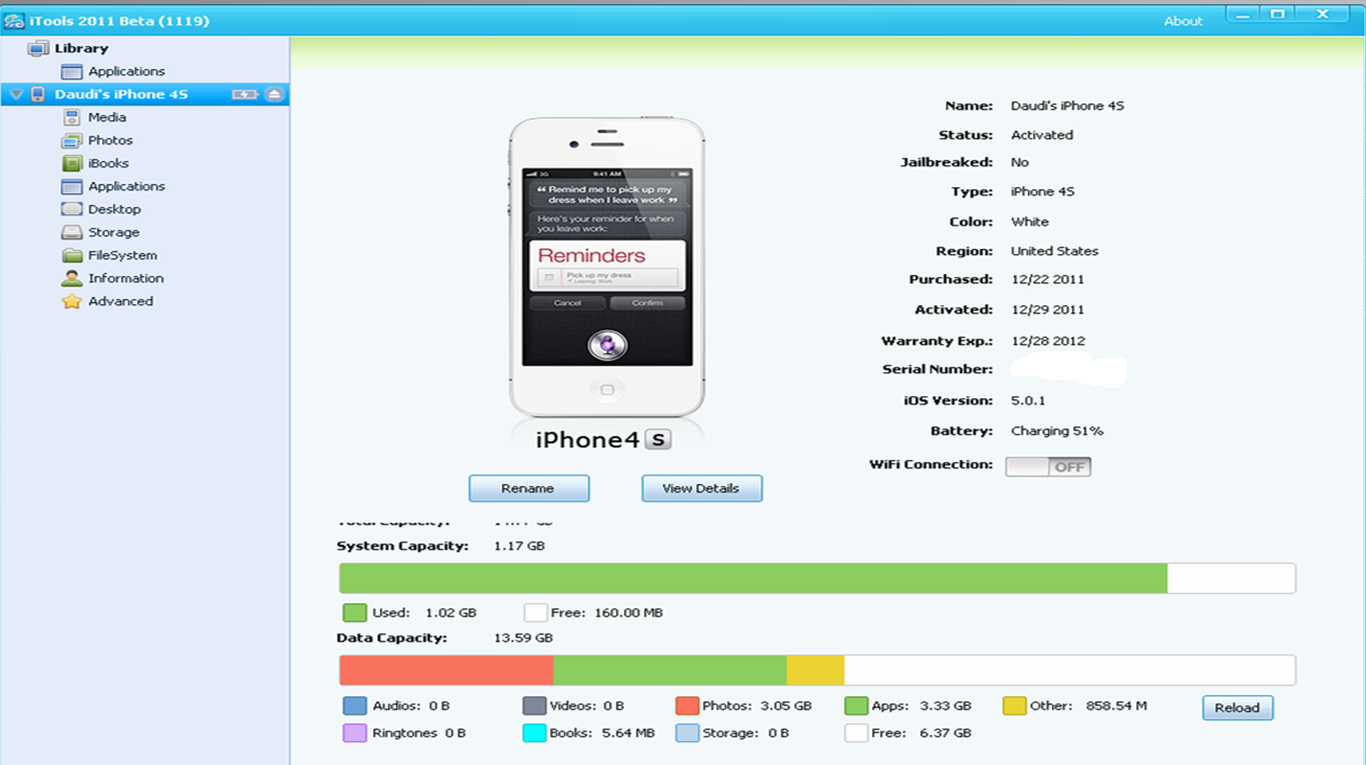
 Coded iPhone
Coded iPhone 