How to reset your iPhone. Recovery Mode. For iPhone 3G, 3GS, 4
Warning: This post is intended for people owning the iPhone 3G, 3Gs, 4 that managed by various methods (jailbreak, hacks, full reset) to fail at opening their iPhone under any circumstances.
Step 1: Install iTunes on a PC or Mac. You must also have data cable for your iPhone;
Step 2: Start iTunes on your computer;
Step 3: Connect your iPhone to the computer;
Step 4: Hold the Home and Power button until the display becomes completely black. Release the Power button and hold the Home button still pressed until you see the image below:
Step 5: If the image did not appear, repeat the procedure from Step 3 and Step 4, image should appear in all conditions. You cannot really mess up the phone from a jailbreak, if the picture above appeared, continue with step 6;
Step 6: Once iTunes has found the iPhone in Recovery Mode, it should automatically download the latest software available.
Step 7: After an automated installing, iPhone should reboot and then iTunes will ask to activate the SIM. For those who cannot activate it, you have to repeat the jailbreak. Hope this tutorial helps most of you as lately I’ve seen more and more people having the same problem.





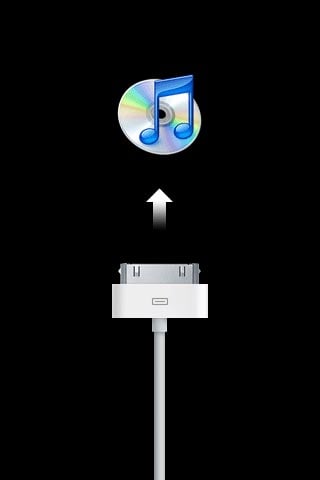
 iPhone how to
iPhone how to 