How to Sync Photos and Pictures
1. Connect the iPhone to your computer using its USB cable and open iTunes.

2. Access your iPhone, then click Photos tab.
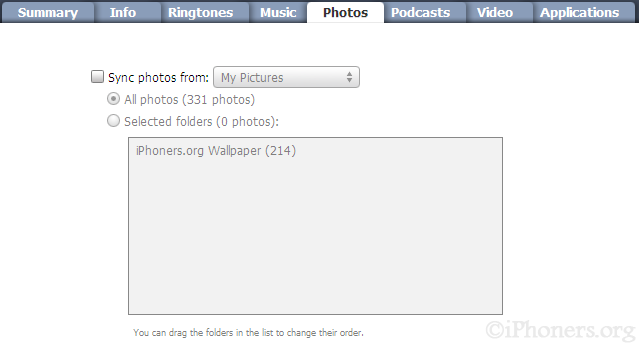
3. Check the “Sync photos from:” check box, then choose a folder that you want to sync to the iPhone by clicking the drop-down menu.
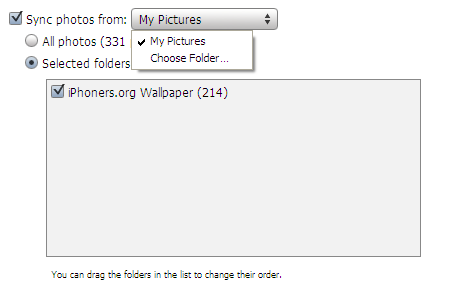
4. There are two options, Sync all photos and Sync selected folders.

- If you want all the photos in the selected source (in this case: My Pictures) to be synced into iPhone, click the All photos.
- If you want only certain folders in My Pictures to be synced into iPhone, click Selected folders and select only folders that you want to sync to iPhone (in this case: iPhoners.org Wallpaper folder).
5. Now, click Apply to start the syncing photos from the selected folder to iPhone.
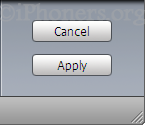
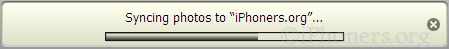





 iTunes
iTunes 