How to change lockscreen wallpaper on iPhone
This tutorial will guide you how to change lockscreen wallpaper on your iPhone.
This is the default lockscreen wallpaper on your iPhone:
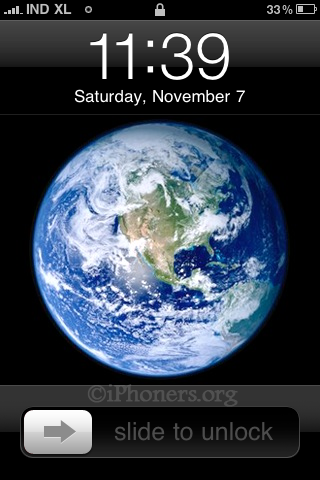
If you want to change this default lockscreen, do the following steps:
1. Go to Settings
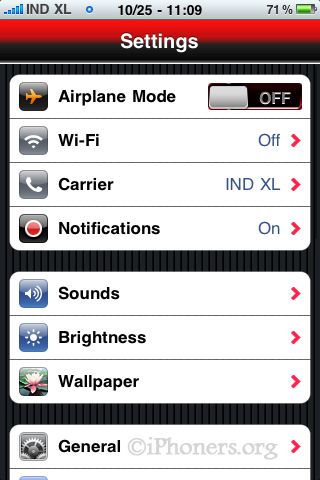
2. Go to Wallpaper
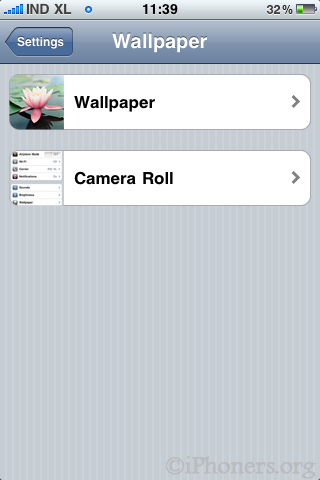
3. Choose the location of your desired wallpaper. Wallpaper, or Camera Roll. I choose Wallpaper to see the wallpaper gallery and choose my desired wallpaper.
4. Select one of available wallpaper, then click Set.
5. Done. Now, you can see the default lockscreen wallpaper has changed.





 display
display 