Install AppSync
AppSync is a free app for iPhone (also iPad, and iPod Touch) which available at Cydia app. AppSync is available in hackulous repository, it can be installed through Cydia. AppSync will let you install .IPA files to your iDevice without DRM check (simply without any error), and simply let you install jailbroken a.k.a c-r-a-c-k-e-d app to your jailbroken iPhone.
You have to jailbreak your iPhone before installing AppSync.
This tutorial will guide you how-to install AppSync for iPhone, iPad, and iPod Touch device.
1. Tap Cydia app on Homescreen.
![]()
2. Add this repository to your Cydia:
https://cydia.hackulo.us/
You will see a warn before proceeding to installation process.
Source Warning
Simple tap “Add Anyway” to continue.
3. Once done, tap Hackulo.us repository and find AppSync app package.
There are alot of AppSync version.
AppSync for OS 3.1, AppSync for OS 3.2, AppSync for OS 4.0, AppSync for OS 4.1, and AppSync for OS 4.2, AppSync for OS 4.3, and so on.
If you don’t know which version you should install is,
STOP !!!
You should check your device firmware to find out which version you should install is. (see: How-to check iPhone firmware version)
In the screenshoot below, my current iPhone firmware version is iOS 4.1.
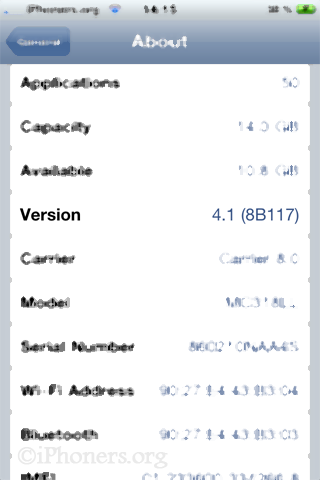
Hence, I will choose and install AppSync for OS 4.1 for my iPhone.
4. Choose the appropriate version of AppSync, tap Install, then Confirm.
5. When the installation is complete, tap Return to Cydia.
Now, you should be able to install .IPA file to your iPhone via iTunes without DRM check, or simply means installing jailbroken a.k.a c-r-a-c-k-e-d apps.
Everytime you upgraded your firmware version, you should also choose appropriate AppSync version for your iPhone.





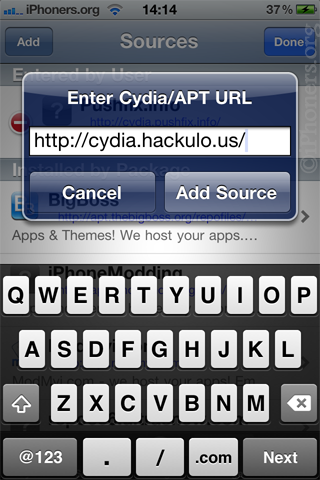
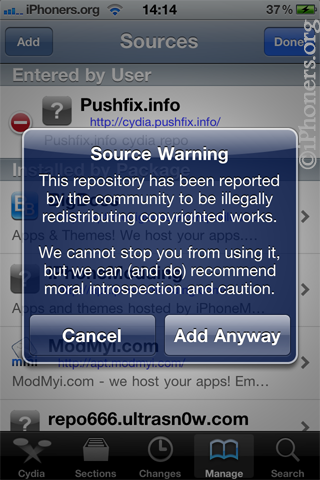

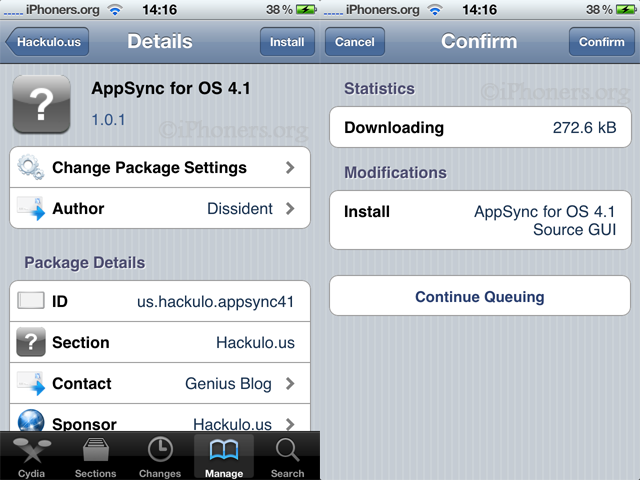
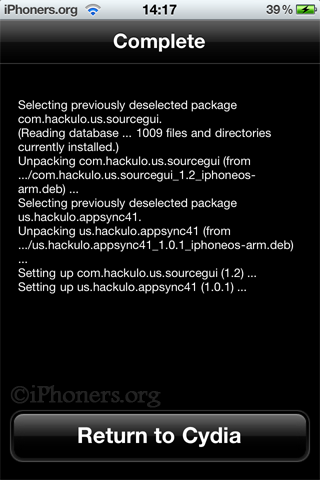
 AppSync
AppSync 