How-to Install Cydia iOS 4.2.1 after greenpois0n jailbreak
Once you have completed Jailbreak iOS 4.2.1 Untethered using GreenPois0n RC5, you might asking yourself “Where is Cydia”? “How-to install Cydia after jailbreak iPhone using greenpois0n on iOS 4.2.1?”
Once you completed jailbreak using greenpois0n RC5.2, you will see Loader app on iPhone.

The Loader app could be blank icon as well.

How-to Install Cydia iOS 4.2.1 after greenpois0n jailbreak
1. Tap Loader app on iPhone.
2. You will see Cydia package in Loader app.
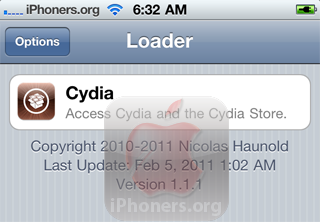
3. Tap Cydia, then you will be asked to Install Cydia. Tap Install.
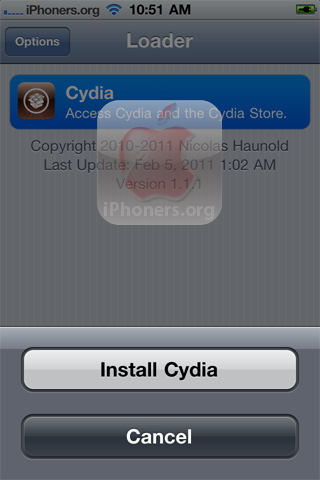
4. Wait until the cydia downloaded completely, then you will be asked to remove Loader from your device. Tap cancel and quit Loader app to check whether Cydia has been installed or not. (It sometimes says success without Cydia installed).
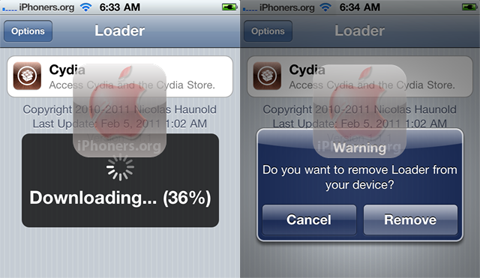
Make sure you have Cydia icon on Homescreen. Tap Cydia and follow the instruction as written here: How-to Install Cydia.





 Cydia
Cydia 