iOS 7 Beta 3 – All Updates Here (Constantly Updated Article) x29
iOS 7 Beta 3 is available for all compatible devices, and in this article I have already presented the changelog published by Apple for this build. In the article that you are reading you will find information that Apple has not mentioned in the changelog dedicated to its build, changes more or less important that people at Apple either did not have time to mention or did not want to. The article will be constantly updated, so make frequent updates.
1. Status Bar is displayed at a bigger size in LockScreen.
2. Folders have set a higher level of transparency.
3. Inserting a SIM PIN is impossible under certain conditions. The only way to enter the SIM PIN is removing and reinserting the card into the terminal.
4. Animations are run much faster.
5. Notifications Center has new fonts and a slightly modified UI.
6. Calendar application has marked the days we set events.
7. Weather application has a set of new fonts.
8. Mail app has a search bar with a slightly modified UI.
9. In LockScreen time is displayed while running tracks and displays the Music controls.
10. Pressing the Calculator application runs a series of new animations.
11. Settings Application has an easily changed font.
12. Control Center has set a lower level of transparency.
13. Were resolved problems hindering the transition to a new song during an AirPlay streaming to an Apple TV.
14. Were implemented new types of voices for certain languages in Siri, there is support for new languages.
15. It was reintroduced in Slide to Unlock LockScreen expression.
16. It was implemented a new animation for installing applications from the App Store.
17. Pull-to-refresh animation in Settings application is slightly different.
18. Has changed the graphic to select text in Notes application.
19. It was implemented a new animation for accessing Spotlight.
20. LTE mark was replaced with 4G in status bar.
21. Apple activated the dictionary function.
22. In Control Center for iPad was implemented a mute button.
23. A modified UI allows us to choose wallpaper displayed on our devices.
24. It was implemented the “fade” effect to delete photos.
25. In Safari, the right button from the space button is multifunctional, it allows the introduction of major Internet domain names.
26. It was implemented a new animation from accessing Game Center.
27. A possibility to reduce the of iOS animation speed was implemented. (Settings>General>Accessibility>Reduce Motion)
28. The charging animation was modified.
29. FaceTime application interface has been modified.





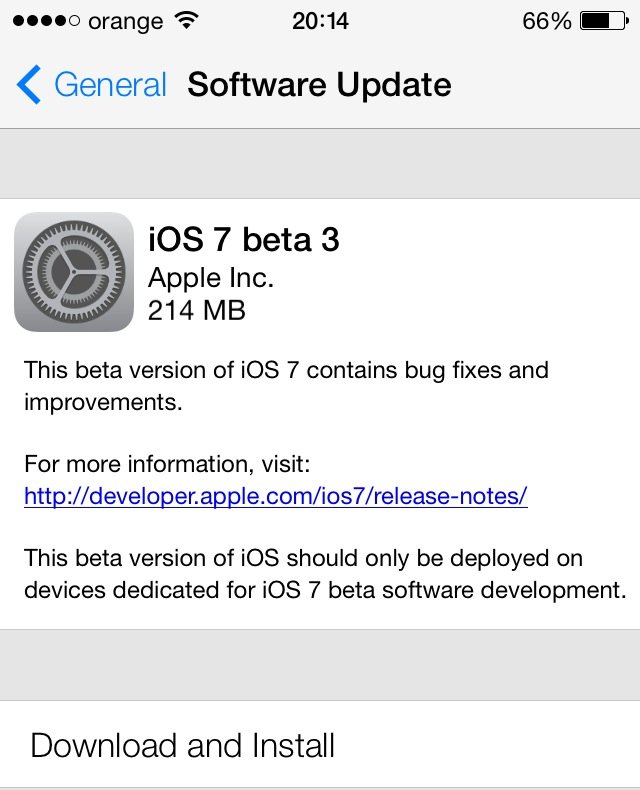

 iOS 7 Beta 3
iOS 7 Beta 3 