iPrivacy allows you to implement the option to use multiple user accounts in iOS
Many iPhone owners wanted that iOS to be a multi-user system that allows logging in with different privileges, just as we do in OS X or Windows. Apple now seems willing to provide such functionality, but the iPrivacy tweak does. Using iPrivacy you can implement a protection system in iOS applications, but also a multi-user login to the system. Specifically, iPrivacy gives us the ability to set two PINs for LockScreen, one that unlocks the terminal and provides administrator access, the other one providing access only as guest, with certain limitations.
Using the settings menu from iPrivacy you can choose which iOS applications become inaccessible to Guest’s, so he could not open any of them to see the information contained therein. The idea is very effective especially considering that more people will use your iPhone constantly and do not want them to see your pictures or messages, Guess access is a very simple method to limit them. iPrivacy operates through plugins that block access to certain iOS applications.
In order to make efficient iPrivacy, You Need to install plugins for iPrivacy. According to different Needs, You Can install different plugins for iPrivacy. Every plugin have three Activation methods.
Enabled: The Plugin Will not be valid.
GuestMode: The plugin is valid only When the Guest Mode is ON.
Disabled: The plugin Will be valid all the time no matter the Guest Mode is ON or OFF.
iPrivacy is available in the BigBoss repo of Cydia, but plugins must be purchased, Photos Plugin for iPrivacy being the first developed and found at a price of $2.





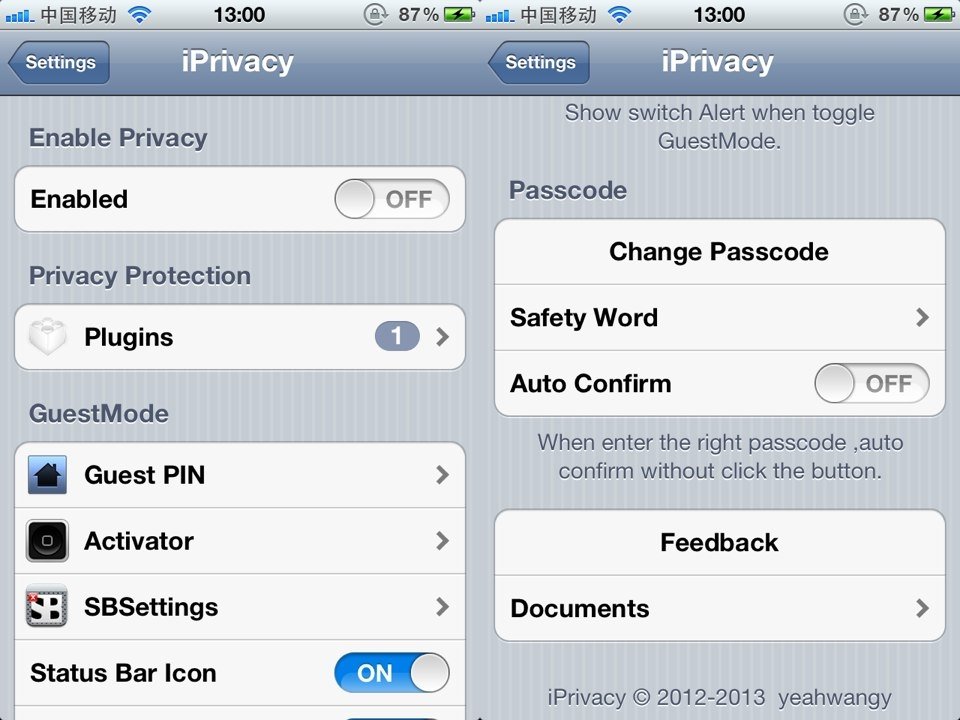
 iPhone LockScreen
iPhone LockScreen 